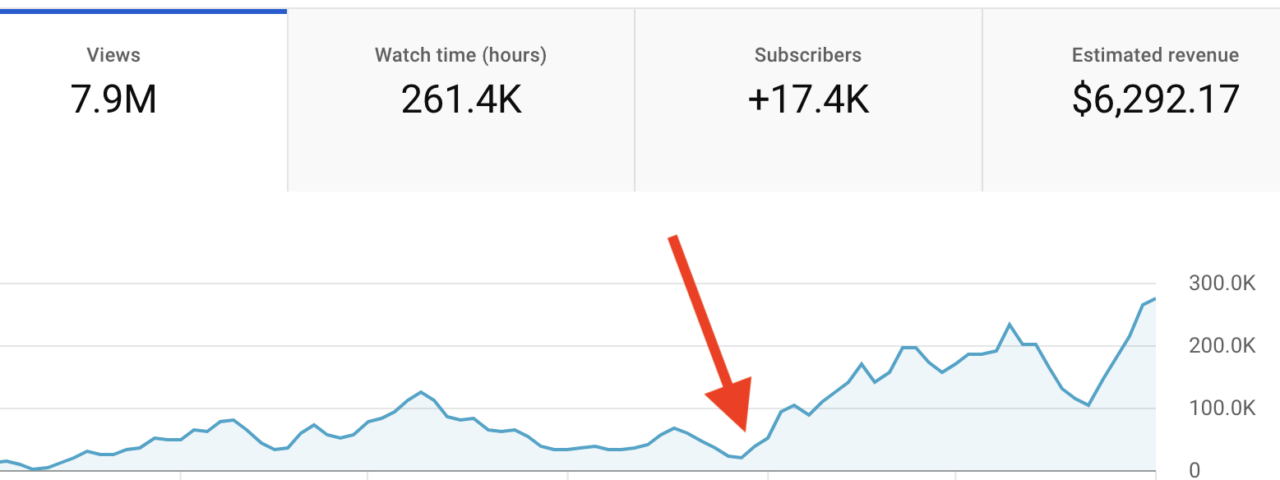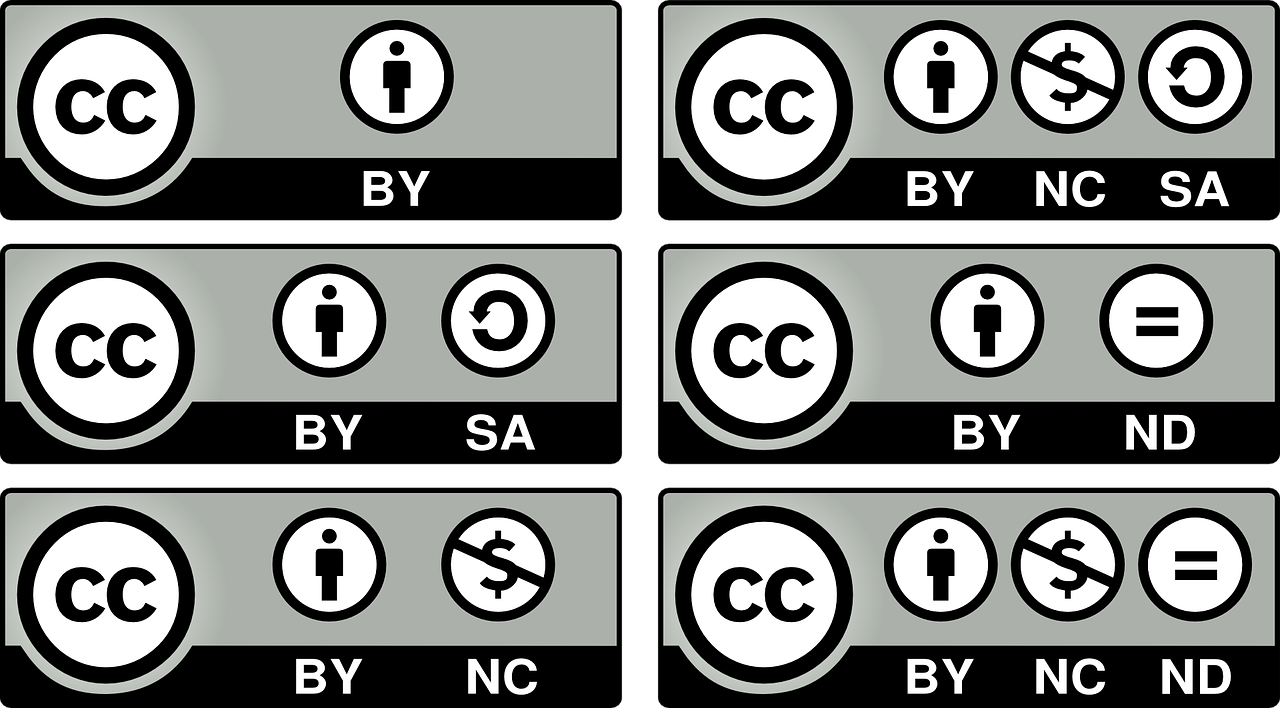Optimize for Views and Revenue
The opportunity to grow a YouTube channel and maximize your revenue through quality YouTube thumbnail design has never been greater!
Here’s one example from my own channel. We uploaded a video that we knew was going to be a hit.. unfortunately after several weeks the video wasn’t performing the way we expected it to.
Here’s one example from my own channel. We uploaded a video that we knew was going to be a hit.. unfortunately after several weeks the video wasn’t performing the way we expected it to.
We didn’t change the title or description and we didn’t remove the video and re-upload it. All we did is we went in and changed the thumbnail. Today this video has nearly 23 million views. I put an arrow on the day that we swapped the thumbnail out for a better one. Sometimes it all comes down to testing.
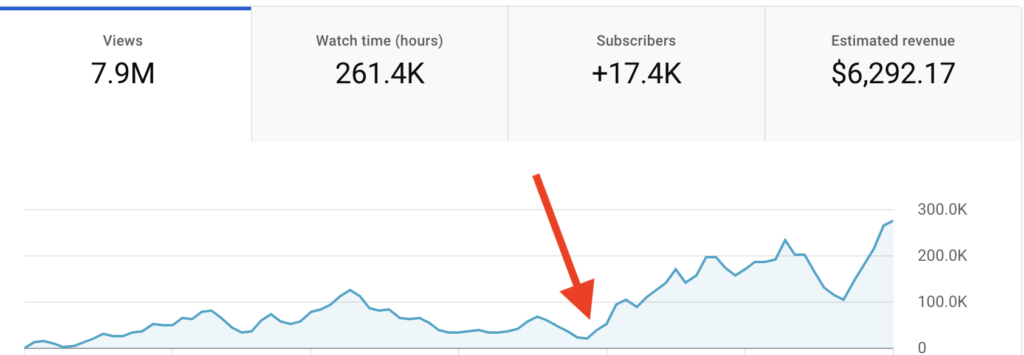
The above example is what so many content creators opt to redo the thumbnails on a large part of their YouTube cataloge. More often than not that investment pays off.
One of the things that I’m most proud about with CustomThumbnails.com is that we offer unlimited revisions, more on that here and in our terms. Another thing that I’m thrilled about is YouTube’s new Test & Compare tool and our ability to support our clients with this new feature.
Repurposing Designs
Let’s say that you have a YouTube thumbnail and you want to reformat that design to the specs of another platform, let’s say Instagram or Spotify for example. We can totally reformat it for you and if you’re not changing any of the elements of the design it wouldn’t make sense for us to charge a full credit for it, so when reformatting is requested we’ll charge 1/2 credit. If we are re-creating the YouTube thumbnail totally from scratch with different elements then we’d ask that you place a new design request in our portal.
Soon the ability to request a reformatted design will be as easy as requesting a revision or clicking the approve button. You’ll this option will be baked into our website in the coming weeks. For now just click ‘revision request’ and let your designer know that you’d like the design reformatted in whatever specs that you request. We will then go in and manually deduct the 1/2 credit at the end of the month.
All the best,
-Justin
Need help?
Contact us