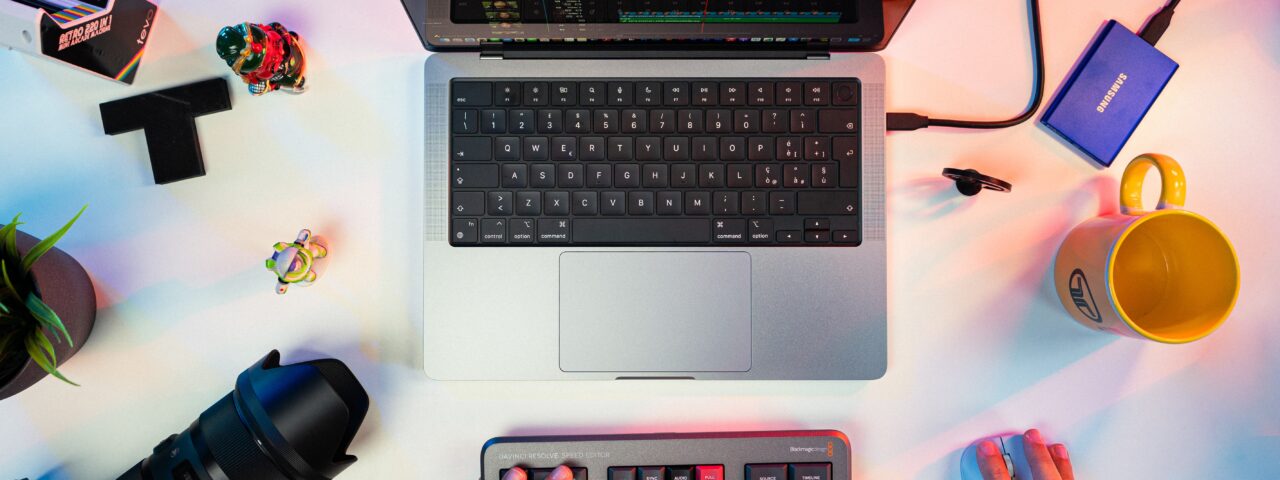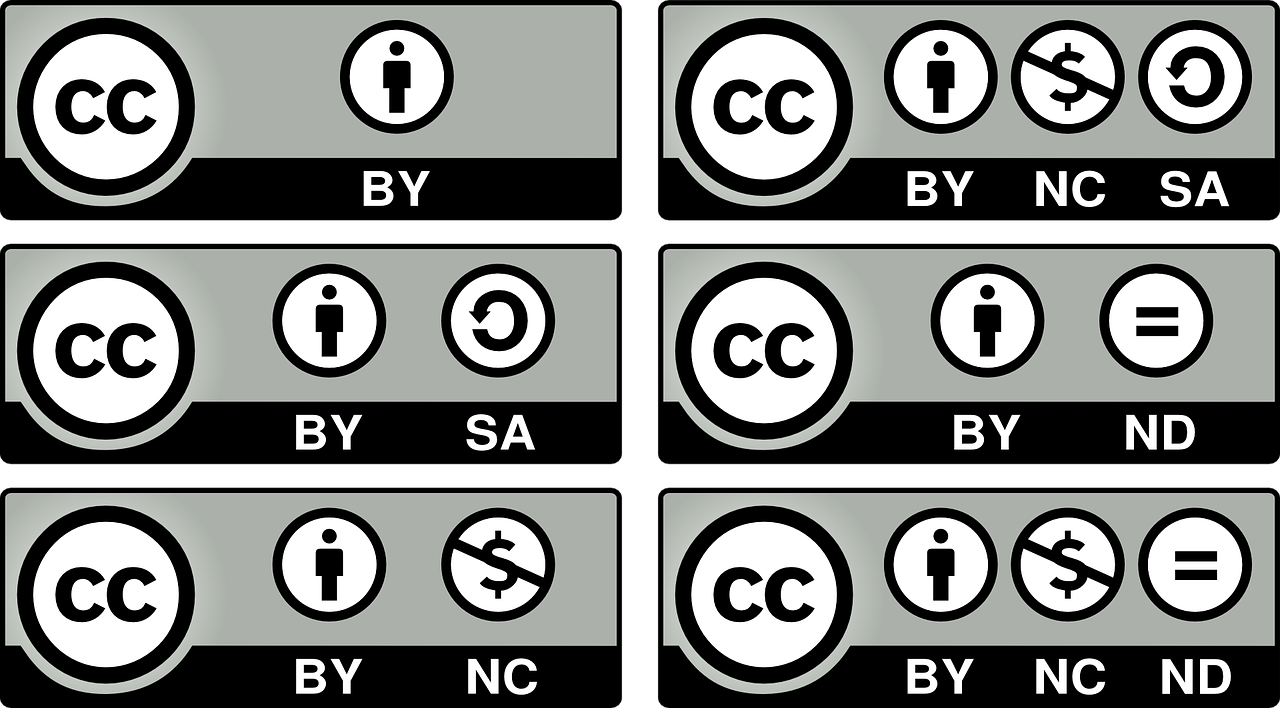Design revisions are an integral part of the creative process, ensuring that your vision is brought to life just the way you imagined it. At CustomThumbnails, we understand the importance of seamless communication and efficient processes. In this comprehensive guide, we’ll walk you through the steps to request revisions on your designs, making the entire experience smooth and user-friendly.
Step 1: Log into Your Account
The first step in initiating a design revision is logging into your CustomThumbnails account. This ensures that you have access to all your orders and can easily manage the revisions process.
Step 2: Navigate to My Orders
Once logged in, head over to the ‘My Orders’ section by visiting https://customthumbnails.com/account/my-orders. Here, you’ll find a comprehensive list of all your orders, making it easy to locate the specific design you want to revise.
Step 3: Select the Design for Revision
Identify the design you wish to revise from the list of orders. Click on the relevant order to access detailed information about the design, setting the stage for the upcoming revision process.
Step 4: Click “Request Revision”
Located next to the selected design, you’ll find the “Request Revision” option. Click on it to kickstart the revision process. This action will prompt a dedicated interface where you can communicate your desired changes.
Step 5: Enter Details of Changes
In the provided box, enter specific details about the changes you want to be made to the design. Be clear and concise in your communication, ensuring that our design team fully understands your vision for the revision.
Step 6: Await Revisions
After submitting your revision request, our team will promptly review your instructions and begin working on the updated version. Rest assured that we prioritize quick turnarounds to ensure your satisfaction.
Requesting design revisions on CustomThumbnails is a straightforward process that empowers users to actively participate in the creative journey. By following these simple steps, you ensure that your designs align perfectly with your vision. At CustomThumbnails, we value your input and strive to make the revision process as seamless as possible, allowing your creativity to shine.
Need help?
Contact us