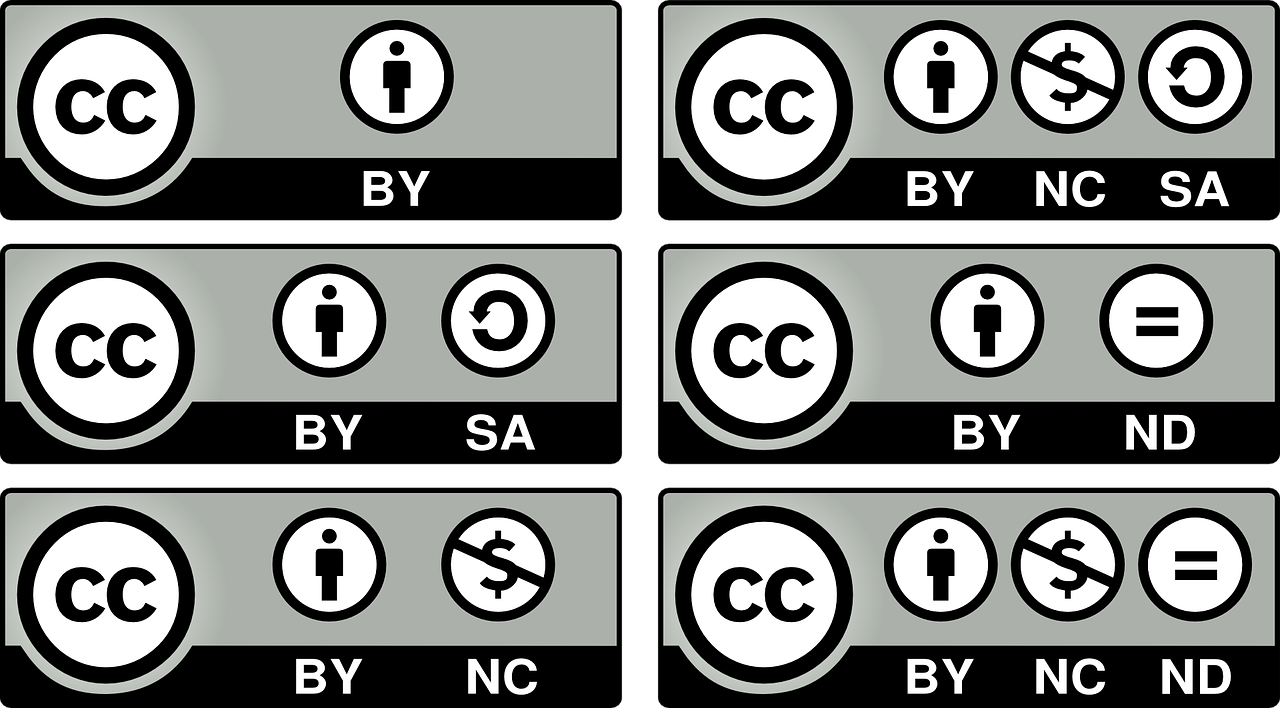Canva vs Adobe Express: Battle of the YouTube Thumbnail Makers
YouTube thumbnails are crucial for grabbing attention and driving clicks to your videos. But which popular design platform makes better DIY thumbnails – Canva or Adobe Express?
Both tools promise easily customizable, optimized thumbnails to showcase your content. However, relying solely on templates often fails to convey true brand identity and audience targeting.
As a custom YouTube thumbnail design service catering specifically to creators’ needs for 5+ years, we’ve found homemade thumbnails rarely stand out enough to convert viewers.
In this post, we’ll compare Canva and Adobe Express’s thumbnail making capabilities and why investing in custom thumbnails tailored to your niche always wins.
Diving Into the YouTube Thumbnail Race
Before we crown the supreme DIY YouTube thumbnail maker between Canva and Adobe Express, let’s examine exactly what thumbnail features matter most:
● Visual Brand Recognition – Your thumbnail style should be immediately identifiable as yours, consistency matters to build loyalty.
● Audience Targeting – Compelling imagery and text to stop scrolling and promise value to niche viewers.
● Personalization – Made specifically for each video topic, no cookie-cutter templates.
● Crisp and Clear Imagery – No pixelation or fuzzy elements that get ignored.
● Clickworthy Elements – Arrows, facial expressions, color contrasts to direct attention.
● Optimization – Properly sized at 1280x720px for highest visibility and click through rates.
Let’s explore how Canva and Adobe Express’s DIY thumbnail builders stack up on these crucial requirements.
Canva’s YouTube Thumbnail Maker
As the more popular creative platform, Canva offers a dedicated YouTube thumbnail layout template. Their thumbnail maker is simple enough for total beginners to customize within minutes.
Let’s examine the key Canva thumbnail features:
● Pre-sized Templates – Multiple layouts specifically 1280x720px YouTube thumbnail dimensions.
● Easy to Use Editor – Drag and drop elements like images, icons and text.
● Custom Branding – Add logo, fonts and color schemes (Canva Pro).
● Photo Filters & Effects – Image editing tools like background removal.
● Graphic Elements – Icons, emojis, illustrations to layer onto designs.
● Typography Options – Hundreds of free fonts to add text.
● Image Library – 1 million+ stock photos and 10,000+ free images.
● Sharing & Resizing – Download and add to YouTube video manager.
As you can see, Canva’s DIY thumbnail maker checks all the basic necessity boxes. But relying solely on premade templates rarely translates into truly tailored, optimized thumbnails.
And while helpful for beginners, Canva’s cookie cutter approach rarely stands out to niche audiences flooded with similar content vying for attention.
Adobe Express Thumbnail Maker
Not to be outdone, Adobe Express rocks its own YouTube thumbnail layout options within its wider creative platform features.
Let’s examine Adobe Express’s key thumbnail design capabilities:
● Pre-sized Templates – Multiple thumbnail-ready layouts included.
● Easy to Use Editor – Drag and drop customization like Canva.
● Style Matching – Font and color suggestions match brand styles.
● Photo Filters & Tools – Crop, touch up and cut out images.
● Icons & Illustrations – Graphics to overlay onto thumbnails.
● Typography Options – Utilize quality Adobe fonts.
● Stock Library Access – Get Adobe Stock images (paid users).
● Export & Resize Ability – Add thumbnails to YouTube videos easily.
Again, we see Adobe Express supplies all the “DIY design” basics to throw together passable YouTube thumbnails on a budget.
But intermediate and pro creators often outgrow limiting templates as channel goals evolve toward monetization.
Why CustomThumbnails.com Beats Templates… all day, every day!
Both Canva and Adobe Express allow anyone to make “good enough” thumbnails for free without much effort. So what’s the problem?
The problem is homemade templates fail to fully capture niche audiences amid endless scrolling options. Only tailored custom thumbnails can achieve view stopping results.
Here’s why investing in CustomThumbnails.com beats DIY makers every time:
● Unique Branding Recognition
Custom designers incorporate your exact logo, fonts, color palette and graphics tailored to your style. Viewers instantly recognize your videos, building loyal familiarity.
No more guessing if that template matches your channel!
● Precise Audience Targeting
We research your niche viewers’ preferences to strategically conceive imagery, text and graphic elements that promise value specifically to them.
YouTube audiences crave personalization feeling videos were made for people “like them.” Custom thumbnails deliver.
● Made for You and Only You
No more choosing between the same stale templates as every other channel! We completely customize imagery and layouts based on your exact video topic.
Viewers feel the time taken to tailor details to each video instead of mass thumbnail output.
● Pixel Perfect Visuals
Unlike DIY builders limiting graphic quality, our custom thumbnails render beautifully in ultra clear high definition.
Crisp and clear text plus distortion-free images keep viewers engaged once they land on your videos after clicking.
● Optimized Click Triggering
Strategically placed graphic elements like arrows, facial expressions and contrasting color blocks direct viewer attention exactly where you want it.
We nail thumbnail optimization through design psychology to boost impressions and click through rates.
● 24 – 48 hour turn around time
● …we don’t use templates… ever.
Take Your Channel up a Notch with CustomThumbnails.com
If you’re devoted to building an identifiable brand presence that resonates with your niche and helps videos stand out, custom is absolutely essential.
DIY thumbnail makers like Canva and Adobe Express seem like convenient solutions, but strategic customization aligned to your growth goals always wins long term.
At CustomThumbnails.com, we’ve helped over thousands of creators upgrade to tailored thumbnail designs seeing incredible results:
Go from just passable to view grabbing thumbnails that match your quality content. Don’t let DIY limitations hold your channel back!
Need help?
Contact us