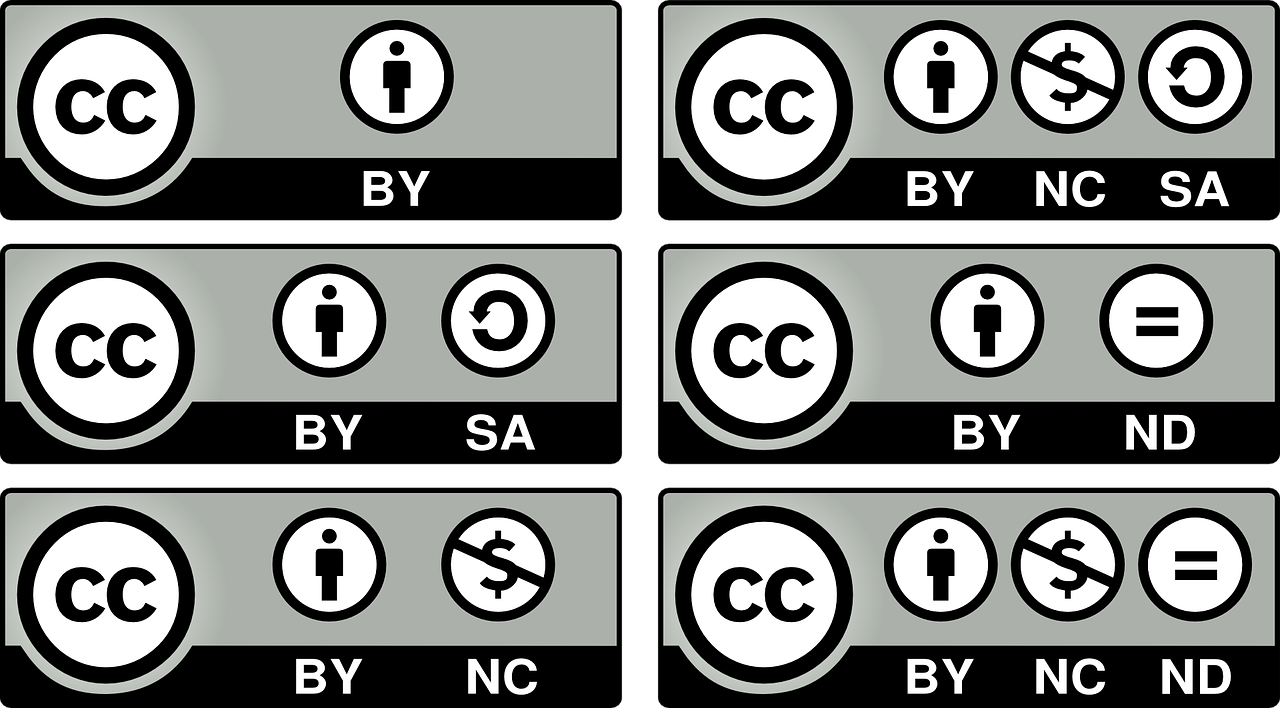Hook ‘Em and Hold ‘Em: Crafting YouTube Thumbnails That Convert
People decide whether or not to click on your YouTube thumbnail in the blink of an eye. Studies show viewers make this crucial decision in as little as 10-20 milliseconds.
With such a small window to grab attention, your YouTube thumbnail design needs to instantly communicate the value viewers will get by clicking. This is no easy task when scrolling quickly through endless streams of content.
The good news? While challenging, optimizing YouTube thumbnails is one of the highest-impact things you can do to drive more clicks and viewership for your YouTube videos.
And in this complete guide from CustomThumbnails.com, we’ll break down exactly how to create custom YouTube thumbnails that stop scrollers and convert them into engaged audiences.
The Power of Great YouTube Thumbnails
Well-designed custom YouTube thumbnails can provide a real boost to the performance of your YouTube videos. Consider these stats:
- 90% of the top-performing videos on YouTube use custom thumbnails, according to YouTube itself.
- An “engaging” thumbnail can massively increase viewership and conversions, says the YouTube Creator Blog.
But what makes a YouTube thumbnail truly engaging? Read on as we decode the anatomy of high-converting YouTube thumbnails using research-backed strategies and real-world examples.
Cracking the Viewer’s Code: How YouTube Thumbnails Catch (Or Lose) Attention
Before designing your custom YouTube thumbnail, it’s crucial to understand how viewers subconsciously interact with thumbnails:
- Viewers decide incredibly fast whether to click or ignore a YouTube thumbnail—in around 10-20 milliseconds on average, according to data from CustomThumbnails.com.
- Their choice depends largely on split-second first impressions and mental shortcuts, rather than logic. Colors, text, imagery and more can spur snap judgments.
- Curiosity is essential. YouTube thumbnails that intrigue, surprise, or connect to viewers’ interests are more likely to drive that critical click-through.
Armed with this psychological backdrop, let’s break down some research-backed strategies to grab attention.
YouTube Thumbnail Best Practices: The Building Blocks of High Conversions
- Lead with striking imagery.
Imagery is pivotal in YouTube thumbnails. Have a key visual that immediately catches the eye, elicits emotion, and connects to your video’s focus. Close-up faces also perform very well.
- Spotlight your central value proposition.
Use brief, compelling text to highlight the #1 benefit viewers will get from clicking on your YouTube video—whether that’s learning, entertainment, gaining a fresh perspective or something else valuable.
- Direct the viewer’s gaze strategically.
Use design principles like the Gutenberg Diagram and Z-Pattern scrolling studies to map out info hierarchy and call attention to key areas in your YouTube thumbnails. Typically you want focal points centered slightly above midline.
- Use color psychology to influence responses.
Colors strongly sway psychological responses in YouTube thumbnails. Bright contrasting colors tend to attract attention, while dark thumbnails may indicate too serious a tone. Study color theory applied to conversion optimization.
- Mind the crucial text details.
Ensure text is clearly readable at small sizes. Use high-contrast colors. Lead with most vital text first. Use strong font weights and styles. Keep text brief, scannable and engaging.
- Learn from the top performers in your specific YouTube niche.
See which YouTube thumbnails are working best—and model their strategies shamelessly! Services like CustomThumbnails.com use human expertise, heat maps and AI to surface hottest thumbnail designs dominating niches on YouTube.
Still unsure how to bring those best practices together into stellar YouTube thumbnails? Read on for real-world examples and inspiration.
YouTube Thumbnail Design Inspiration: Analyzing Examples That Convert
Let’s check out some examples of high-performing custom YouTube thumbnails from popular creators:
MrBeast
One of the most successful YouTubers ever, MrBeast (Jimmy Donaldson) routinely A/B tests multiple YouTube thumbnail options.
This thumbnail is captivating with its bold text (“I Adopted EVERY Dog in a Dog Shelter”) and highly emotive close-up portrait visual matched to that concept. The red and green grab attention while conveying the upbeat video tone.
McCreamy
The McCreamy channel keeps YouTube thumbnails fresh yet consistent with it’s brand.
DIY Perks
Channels like DIY Perks thrive on YouTube thumbnails sparking curiosity. This one uses conceptual imagery that perfectly tells the story of what you can expect in their videos. The text defines the visual metaphor being illustrated. Vibrant contrast keeps it eye-catching.
While styles may differ, the core principles remain consistent across top-performing YouTube thumbnail designs, as you can see.
Tools to Easily Make High-Converting YouTube Thumbnails
Want to instantly apply these strategies to start improving YouTube thumbnail performance ASAP? Check out these excellent tools:
- CustomThumbnails.com: Backed by expert humans, AI tools, heatmaps YouTube thumbnail testing/optimization with unlimited revisions for a flat rate.
- Canva: Free design platform with handy templates and easy image editing.
- Photopea: Free advanced image editor for browsers, similar to Photoshop.
It’s clear that none of the top channels on YouTube use templated cookie cutter solutions.
Follow the research-backed blueprint of compelling imagery, strategic text, alluring colors and more. Continually test out multiple YouTube thumbnail options and keep optimizing. With truly attention-grabbing thumbnails that speak to your viewers’ interests, your YouTube videos will connect with audiences and stand out every time.
Need help?
Contact us