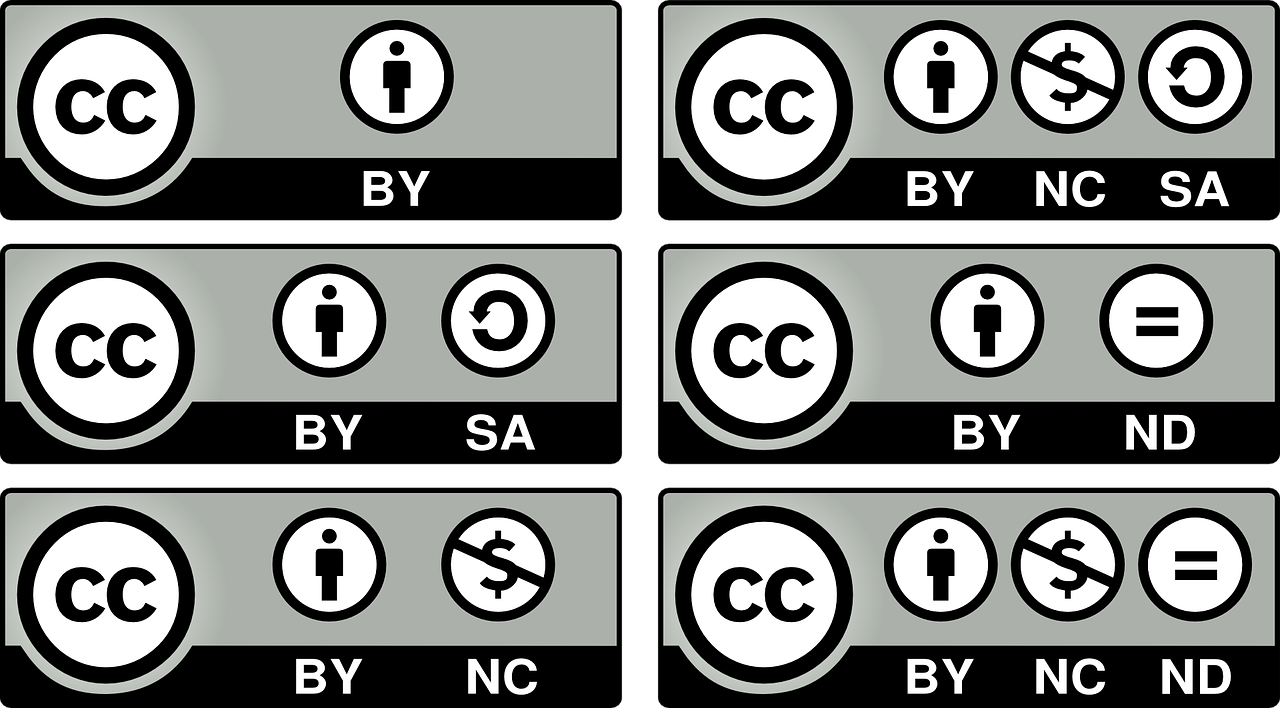Everyone knows that a picture is worth a thousand words, but what is it worth when it’s representing a video that has the potential to reach 1.9 billion users every month?
That’s the importance of an engaging custom thumbnail for your YouTube video.
This article will explain how to size your YouTube thumbnail correctly, provide a template for you to use, and cover the best practices for creating a custom thumbnail in order to get more views on your YouTube channel.
YouTube Thumbnail Size: What You Need to Know
YouTube’s help center has essentially outlined the five most important points to note when creating a thumbnail for your video. If you follow these guidelines, you will be able to upload your thumbnail correctly and your video will be on the path to success:
- The recommended YouTube thumbnail size is 1280 pixels x 720 pixels.
- Your YouTube thumbnail should have an aspect ratio of 16:9.
- Your thumbnail must be a minimum of 640 pixels wide.
- Thumbnail images must be under 2MB.
- You can upload your thumbnail in the following formats: JPG, GIF, or PNG.
It’s important for your custom thumbnail image to be as large as possible. This is because your thumbnail will be used as the preview image in the embedded player as well as within YouTube’s list of recommendations. While it’s called a “thumbnail” because it’s often a small image that’s displayed, it’s important for your thumbnail to look professional when displayed as the same size as the video player.
By following the dimensions on the downloadable YouTube thumbnail template that we’ve included, you will be able to ensure that your image is appearing exactly as you’ve intended.
Why are YouTube Thumbnails Important?
YouTube thumbnails function a lot like book covers and movie posters. They’re representations of your video content and they’re used to stimulate viewer’s interest and curiosity.
And while the popular phrase is “Don’t judge a book by its cover”, many people do! The same holds true when it comes to your YouTube videos which is why your thumbnail images can make or break the success of your channel.
A quality custom thumbnail can help your channel get the attention that you’ve been looking for. And while using one of the still images that YouTube provides for you can be a tempting choice, it’s important to use custom thumbnails on your channel to catch people’s attention and ensure the success of your content.
Best Practices to Use When Creating Custom Thumbnails
If you’re not sure about what thumbnail design would best suit your YouTube channel, it’s a great time to test out your options! Identify a design or aesthetic that you like, pick a video that is performing well, and change the current thumbnail to the new design. It’s important to track your results and identify if your click-through rate has increased after changing the thumbnail design to determine if the image is better-suited to your target audience than the previous one. You can keep testing different designs as long as you keep in mind to base your findings on significant data. If your videos are only receiving a couple of clicks each week, your data isn’t significant enough to prove the success or failure of a specific design.
It can be easy to get carried away when creating thumbnails and trying to optimize traffic to your YouTube channel. However, it’s important to keep your creativity in-check to guarantee that you aren’t creating any misleading titles or images. Creating click-bait will not result in any tangible growth for your channel and will lead to people distrusting your brand.
Many YouTube users often look at a video’s thumbnail before reading the actual title or description. This is why it can be helpful to include your video’s title in the thumbnail itself. However, because space is limited, it’s often better to include an abbreviated version of longer video titles.
Using the Best Visuals for Your Thumbnails
Using bright, contrasting colors in your YouTube thumbnails can help make them more eye-catching and easier to read. Users often gravitate towards engaging thumbnails and are more likely to click on videos that stand-out to them.
If you decide to include your company logo within your thumbnail, consider placing it in the left-hand corner of the video, especially if you also have text. This way, your logo will still help to establish brand awareness without distracting from your thumbnail’s design. It also won’t be covered up by YouTube’s time stamp.
But above all else, consistency is key when it comes to establishing a strong brand presence on YouTube. Regardless of what thumbnail design you decide to use, make sure that you’re staying consistent so viewers can easily spot your videos when browsing on YouTube.
By striving to develop a distinctive custom thumbnail design (and sticking to it!), you’ll be able to grow your YouTube channel and share your business with a larger audience.
Need help?
Contact us