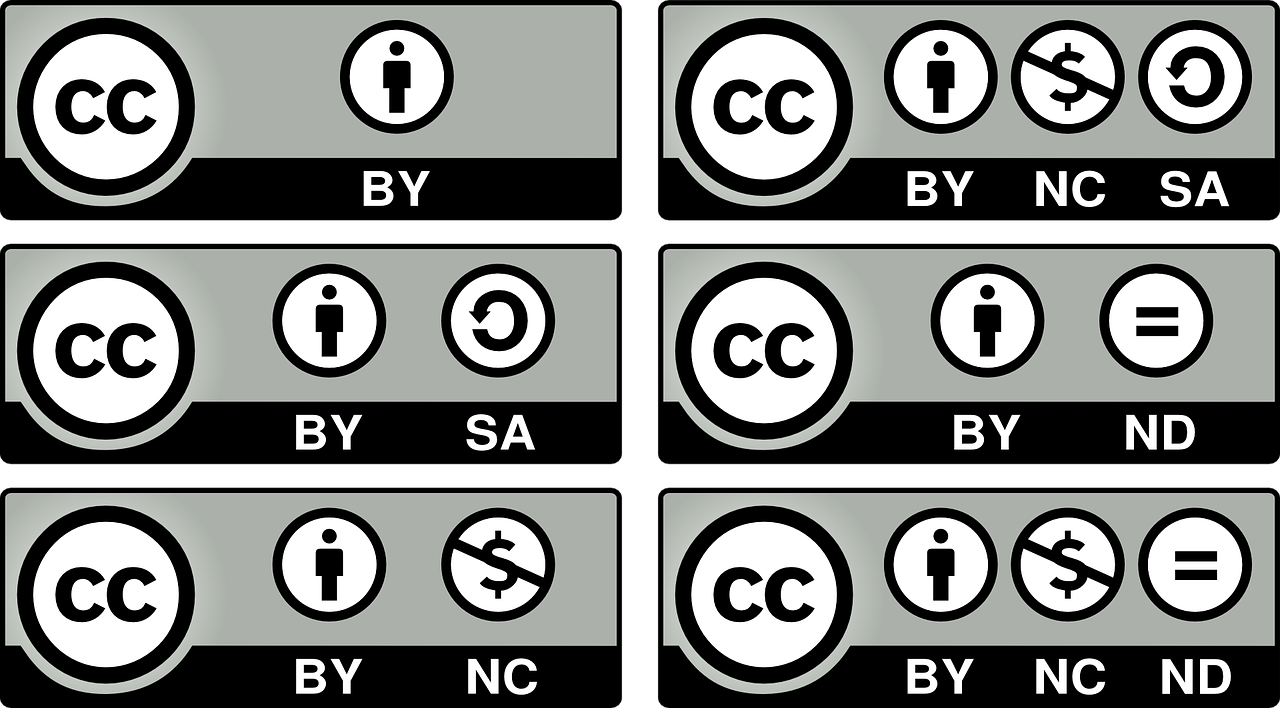Whether you’re looking to upgrade your channel or find an easy way to make custom thumbnails on-the-go, there are a variety of reasons behind why you’re looking for custom thumbnail maker apps for your Android. While the experience won’t be the same as what’s offered by advanced desktops apps like Photoshop, an app can come in handy if you’re looking to create your thumbnails as efficiently as possible.
Uploading Custom Thumbnails on the YouTube Studio App
The YouTube Studio app is available for Android-users, allowing you to upload custom thumbnails on-the-go. To upload your custom thumbnail via the app, follow these simple steps:
- In the YouTube Studio app, select ‘Menu’ and ‘Videos’.
- Select the video that you’d like to edit the thumbnail for.
- Tap ‘Edit’, ‘Edit Thumbnail’, and select ‘Custom Thumbnail’ to upload a custom video thumbnail from an image on your device.
- Confirm your selection and tap ‘Select’.
- Tap ‘Save’.
YouTube also recommends the following best practices to keep in mind when creating and uploading thumbnails:
- 1280×720 resolution, minimum width of 640 pixels
- Upload as a JPG, GIF, BMP, or PNG
- 16:9 aspect ratio
- Under the 2MB limit
- Make your image as large as possible as it will also be used as the preview image in the embedded player.
Popular and Lesser-Known Apps for Creating Custom Thumbnails on Android
Listed below are a handful of apps available for Android users to create custom YouTube thumbnails from your mobile device.
Canva
Canva is one of the most popular apps for Android when it comes to creating custom thumbnails. The app offers tools for creating illustrations, layers, frames, and filters as well as over a million backgrounds, fonts, icons, graphics, stickers, and templates to choose from. Their quick-search tool allows you to easily find templates to satisfy all of your thumbnail needs. The cloud-based image editor can be used for other social media platforms as well. While the free version offers plenty of options for users, Canva does have a subscription model in place beginning at $9.99 per month.
PixelLabs
If you’re looking for a fairly advanced editing app, PixelLabs may be a better option for you. Besides the usual text, font, background, and sticker options, you can also draw within the app. This allows you to be more creative with your thumbnails and opens up opportunities for animation and highlighting. Users can also take advantage of the perspective feature to edit images and remove backgrounds. PixelLab is free to use but ads can also be removed with a single in-app purchase.
Adobe Spark
Adobe is one of the most widely recognized names in the world of photo editing. The Adobe Spark app comes from the same family as Photoshop and was specifically designed for editing graphics for social media platforms. There are thousands of templates and design filters to choose from, as well as a built-in stock photo supply and extensive font selection. The app also offers an easy way to add your brand logo onto designs. The app comes with a subscription plan that will cost you $9.99 each month.
Ultimate Thumbnail Maker
Despite the generic name, Ultimate Thumbnail Maker improves on the Android photo-editing experience in a variety of ways. The app offers a variety of stickers, emojis, font types, and effects that provide you with an easy way to make your thumbnail look unique. Ultimate Thumbnail Maker is ad-supported and thumbnails will have the watermark on them unless you buy the pro version to remove both.
PicMonkey
Outside of the typical features, PicMonkey offers some additional tools that may be missing in more popular apps such as Canva. From a background eraser that allows you to remove unwanted objects and an AI-powered touch-up tool that can be used for close-ups, the app can also be accessed from your desktop. Like many photo editing apps, PicMonkey is also based on a subscription model.
Thumbnail Maker
The name says it all on this one! Thumbnail Maker is an app that is focused on creating video thumbnails for various social media platforms. It offers all of the standard tools such as fonts, backgrounds, colors, and stock images. The app uses a slider-based control for everything, which makes it easier to edit different elements by allowing you to avoid your keyboard taking up half the screen. One of the best features that you can enjoy on this app is the 3D rotation of text. Besides creating YouTube thumbnails, this amazing app also allows you to create YouTube banners, covers for Twitter, Facebook, Linkedin, and posts for Instagram. Thumbnail Maker is completely free but comes with ads that cannot be removed.
Android offers a variety of apps for users to test out when it comes to creating custom YouTube thumbnails from your mobile device. While many of the apps come with standard features, it’s important to try out different apps when deciding which ones you prefer the most. Whether you’re looking for a reliable standard or are open to using the best parts of a few different apps, you’ll be able to successfully create custom thumbnails for your YouTube channel while you’re on-the-go.
Need help?
Contact us