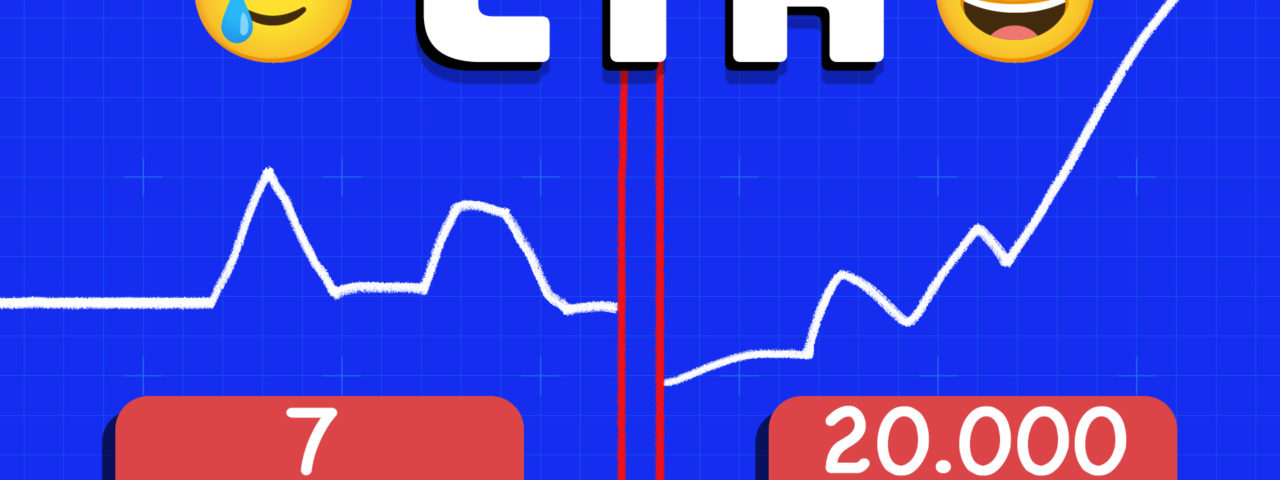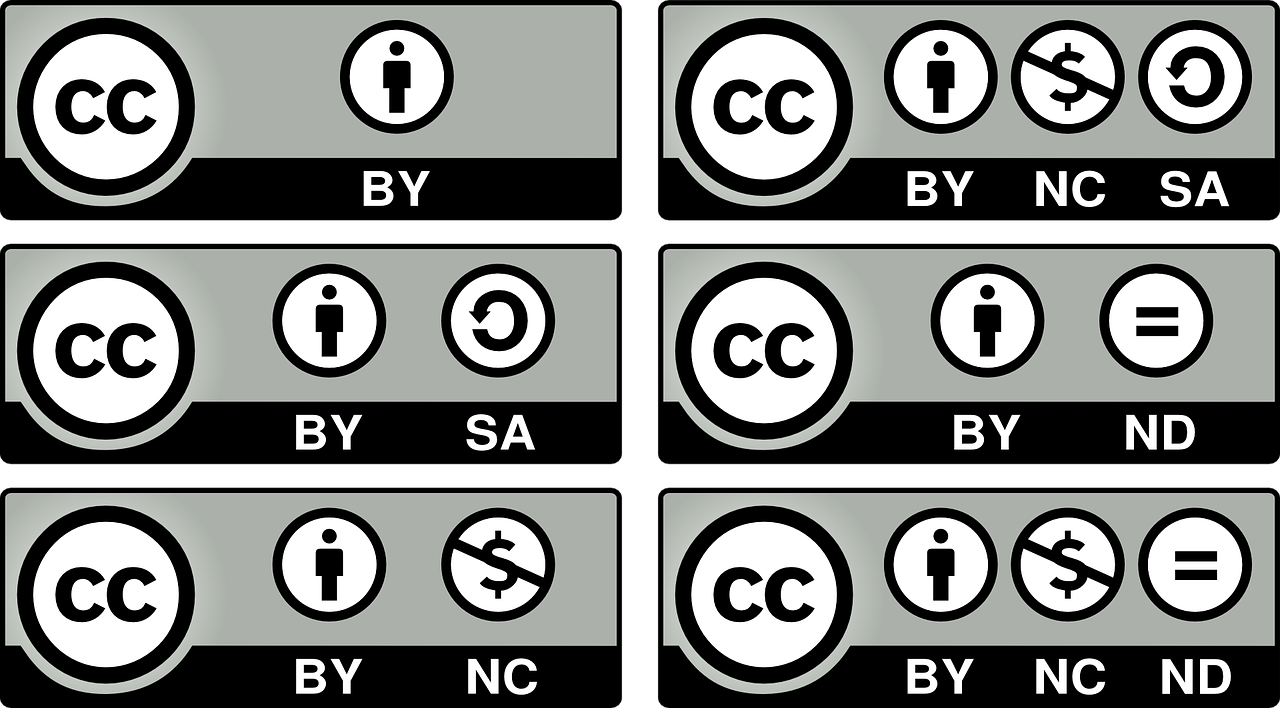If you’re looking for ways to get more views on your YouTube videos, you’re definitely not alone. In this article, we’ll be sharing how your click-through rate (CTR) impacts your video views and the best methods to help you improve your YouTube click-through rate.
What is a Click-Through Rate? (CTR)
Your click-through rate shows the percentage of people that click on your video when they see it appear on their screen. It’s important to not confuse this with your average audience retention rate, which is the percentage of a video that your audience watches once it’s averaged out across all watch sessions.
As an example, if your video gets 100,000 impressions and has a 5% click-through rate, your video will get 5,000 views. A 12% click-through rate on the same video will bring you to 12,000 views, which is an increase of 140% in views.
Improving your CTR is one of the best ways to ensure that your videos are recommended more. More impressions leads to more clicks, views, and subscribers.
However, it’s important to recognize that your CTR is calculated from the impressions that only come from the following places:
- YouTube’s search results
- Suggested videos
- A viewer’s home screen
- A viewer’s sidebar
YouTube does not count impressions from the following places when it comes to calculating your CTR:
- Websites
- Endscreens
- Embedded in a social timeline
- Through push notifications
How to Improve Your Click-Through Rate (CTR)
There are a variety of methods you can implement to help improve your click-through way. However, some are definitely more helpful than others! Below are the ones that we recommend:
Focus on the First 48 Hours
When publishing a new video on YouTube, your biggest priority should be to get as many clicks as possible within the first 48 hours. An initial 48-hour promotion burst signals to YouTube that people care about your content and that they should recommend it to a larger audience.
Quality, Custom Thumbnails
Your video thumbnail is what drives the most attention to your content. Serving as a first-impression for your viewers, it’s important to create an engaging thumbnail for all of your videos. Here are a few pointers for creating quality thumbnails:
- Choose a bright background color
- Choose a contrasting text color
- Your text should engage your audience with relevant keywords
- Include people or topic context for the background image
Quality custom thumbnails will help to improve your CTR dramatically. However, it’s important not to use any clickbait as the practice will only damage your audience retention rates. It’s best to focus on creating quality videos that you think your audience will enjoy instead.
Get People Engaged Within the First Minute
To ensure that your videos are getting recommended as much as possible, it’s important for your audience watch time to be as high as possible. Longer watch times are often the reason why longer videos (between 5 and 12 minutes) perform better than those that are shorter than 5 minutes in length.
However, video length is only important if your viewers stick around. Do ensure that your audience is engaged straight away, don’t get off topic, provide evidence on why they can trust you, and get straight to the point. Long, rambling intros that are just asking for likes and subscribers are the quickest way to get someone to click away from your video.
Longer view times signal better content. The best case scenario is that someone then watches another one of your videos straight away, giving your entire channel more watch time, signaling to YouTube that your channel is engaging as well.
Focus on Building More Loyal Returning Viewers
Building your number of viewers that are loyal, engaged, and excited about your content provides your channel with a great foundation when it comes to boosting your audience retention and click through rates. Each one of your viewers are real people. Pin their comments, suggest for your viewers to comment, and interact with them in a way that encourages them to share their thoughts.
Post at the Optimal Times for Your Channel
The best time to post for your channel is the time that allows you to post videos the most consistently. Developing a consistent posting schedule for your channel will help you build a loyal audience that will be there to kickstart those 48-hour views. While the best time to post is typically in the early evening for your most popular region, you can find your “Top Countries” report in the audience/ analytics tab on your dashboard to be sure.
Improving your click through rate is typically a slow and steady process. However, if you stick with these methods and continue to upload quality content, your channel will be seeing more traffic in no time.
Need help?
Contact us