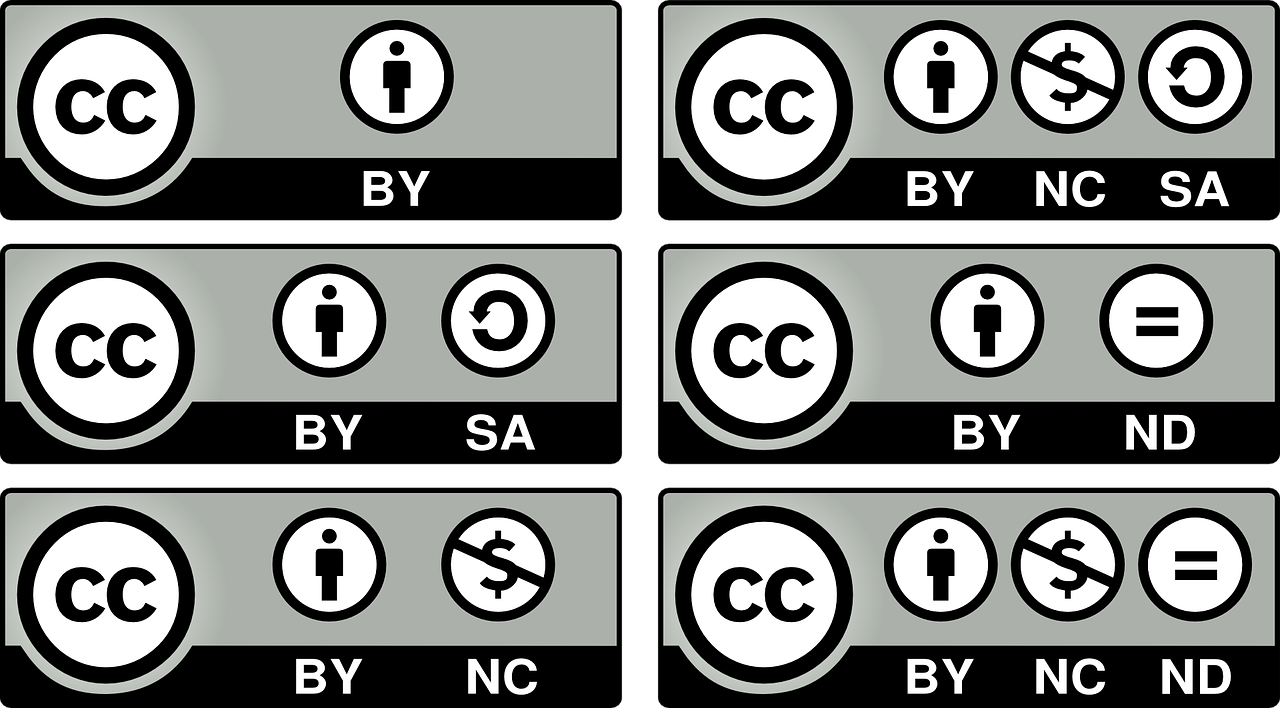YouTube has forever changed the way that we communicate by giving everyone the opportunity to create their own video channel. The video platform’s popularity lies mainly in it’s accessibility. By removing the barriers created by traditional television and film studios created, videos can be made on the terms (and within the budgets) of their creators- thus leading to more diverse content with a much wider appeal.
YouTube offers their audience genuine, relatable content. Being up-close and unscripted is what allows viewers to truly connect with creators. By being able to access their favorite content on-demand, YouTube gives creators the opportunity to connect with and build a broader audience for their brand- which is not one to take lightly.
You know that creating a channel on YouTube is vital when it comes to staying relevant in today’s competitive industry- but how can you best build your following?
Introducing Your Channel With Custom Thumbnails
Before worrying about audience retention rates and improving your CTR, you need to master the basics.
YouTube video thumbnails give your potential viewers a first impression of your content and your channel. And just like with any first date, you want to nail that first impression as quickly as possible or risk them moving onto bigger and better things.
Taking the time to create custom thumbnails allows your channel to come across professionally and signals to your viewers that you’re an authority within your industry. It’s as simple as paying attention to visual aspects such as sizing, text, and background colors that can make the difference between an engaging thumbnail that leads to results and one that gets lost in the endless list of recommendations.
Simply put: the better your thumbnail looks, the more likely people will want to watch your videos.
By creating custom thumbnails, you are visually establishing your brand to your audience. By creating images that are easily recognizable and associated with your channel, you’ll be able to promote your content as authentic and worth watching. And while it can be tempting to use “clickbait” thumbnails and titles for more views, the only way to find lasting success on YouTube is by establishing your brand through consistent, reliable, and informative thumbnails.
Free Tools to Use for Creating Custom Thumbnails With No Watermark
There are numerous tools offered online that you can use to create your own custom thumbnails without having to worry about watermarks. Here are a couple of our favorites:
Canva:
Canva is one of the more well-known options when it comes to online graphic designs. When it comes to creating custom video thumbnails, Canva offers hundreds of free template options to choose from. The platform is fairly simple to use, making it easily accessible and widely popular.
To create a custom thumbnail using Canva, keep the following steps in mind:
- Go to Canva.com or download the app and sign up for an account.
- After activating your account, navigate to “Start Designing a YouTube Thumbnail” or simply search “YouTube Thumbnail” to get started.
- Canva will present you with a variety of options. You can search within specific categories such as “Gaming YouTube Thumbnail”, “Professional YouTube Thumbnail”, etc.
- While each template is visually different, they all behave the same when it comes to customizing them. If you want to change the text, background, or other elements, simply click on them to edit.
- Once you’re happy with your custom thumbnail creation, just click the “Download” icon in the top right-hand corner of the screen.
Snappa
Snappa is another popular designing platform that offers users the ability to easily create professional-looking thumbnails without having to worry about any watermarks. Similar to Canva, Snappa is completely free to use but it does offer some pricing options for those that may be interested in more premium design options.
The platform offers a number of free professional-looking templates that can be used to create custom thumbnails on YouTube. If you’re looking to create YouTube thumbnails using Snappa, follow these steps:
- Visit Snappa.com to create an account. There is not a mobile app available at the time of publication.
- After creating and verifying your account, select or search for “YouTube Thumbnail”
- Unlike Canva, Snappa’s different thumbnail templates are not organized into different categories. While you’ll be able to view their entire selection at once, it may take longer to find a template that suits your needs.
- The editing interface is different compared to Canva. However, to change any element such as the text, images, or background, simply double-click on it and you’ll be presented with different editing options.
Custom Thumbnails
If you’re serious about implementing YouTube into your business strategy, it may be time to start expanding and enlisting the help of some professionals. Investing in a thumbnail design service allows you to dedicate your time and energy towards fostering the growth of your channel and continuing to create quality content.
Custom Thumbnails offers a variety of affordable subscription plans, so you can easily find one that fits the needs of your individual channel. If you’re serious about taking advantage of the opportunities on YouTube, investing in a thumbnail design service that has been proven to bring in more views is one of the most effective steps that you can take. With turnaround times ranging from 24-72 hours, you won’t have to alter your posting schedule or be waiting for them to keep up.
Need help?
Contact us