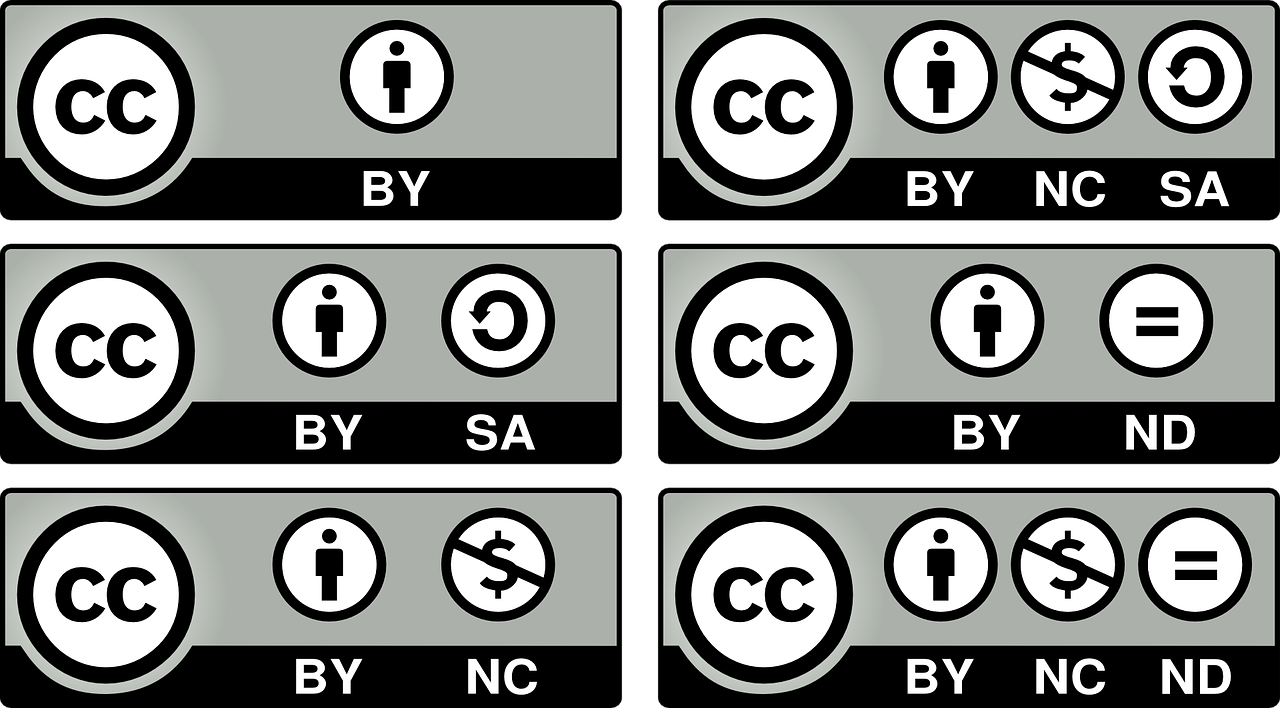Whether you are brand new to YouTube, or you have been making videos for a while, you need to understand just how important it is to have custom YouTube thumbnails. From an aesthetic point of view, you will find that the default thumbnails that are provided by YouTube, which are random screengrabs, are not going to do you any favors. They do not tell potential viewers anything about the video, and they are quickly forgettable. You need to make sure you are creating quality custom thumbnails for your YouTube videos to get the best results.
According to the official YouTube Creator Academy, 90% of the best performing videos on YouTube have custom thumbnails.
Off the bat, not everyone is able to upload custom thumbnails. There are generally one or two things that you will need to do in order to make sure you can add custom thumbnails. Fortunately, both of these are very simple to do, and it should only take a minute or two of your time.
Verify Your Channel
You will need to make sure that your account has been verified. This is quite easy. You will go into the Creator Studio and click on the Gear icon, go into the Additional Features, and then click on Verify. This is a two-part process. You will need to enter your country of origin and determine whether you want a voice call or a text to provide you with a verification code. Make your choice and then input the code into the verification screen. Submit it, and your account will be verified.
Once you have done this, you should see the ability to upload custom thumbnails on your YouTube videos. It’s a very simple process.
You Can Add Custom Thumbnails… Now What?
Of course, now that you have the ability to add the thumbnails, you need to make sure that you have some quality thumbnails to use. You can create them yourself or you can have the super awesome thumbnail experts at CustomThumbnails.com to help you out! If you’re making the thumbnail yourself make sure they are the appropriate size. Regardless of who makes the thumbnail, make sure that the design is relevant to the video, that it is easy to see and that it is possible to read the text on the thumbnails, even at small sizes.
After you have thumbnails that you like, you can click on the upload button, find the thumbnail on your computer, and upload it. Then, it will be displayed on your video. It may take a minute or two before it shows up, so don’t worry if you do not see it immediately.
Using custom thumbnails on YouTube can provide your videos with a more professional appearance, and it may also help with branding. Don’t skip this simple tip if you want to find success on YouTube.
Resources: https://support.google.com/youtube/answer/72431?hl=en
http://www.dummies.com/business/marketing/social-media-marketing/how-to-verify-your-youtube-channel/
Need help?
Contact us