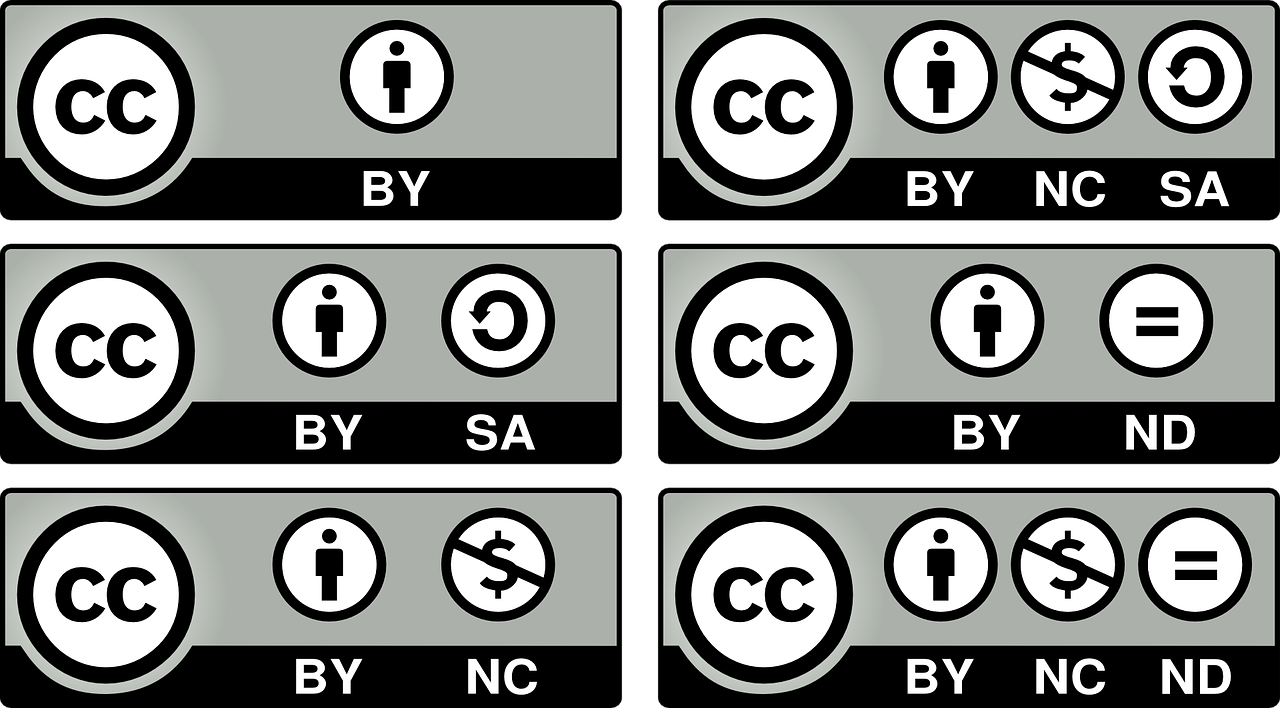A YouTube thumbnail is the first thing a viewer sees when they are looking for content on YouTube. Those miniature images hold a lot of power when it comes to determining whether or not someone will click on your video.
While people have varying reasons for downloading YouTube thumbnails, such as wanting to save it to your computer to use for work or to share with friends, the process is not always as straightforward as one might think.
Using YouTube Studio to Download a YouTube Thumbnail
Please note that this method only works for downloading one of your own YouTube thumbnails.
When you are logged into YouTube, you’ll see your YouTube channel logo in the top right hand corner of the screen. If you click on that, you’ll have the option to go to YouTube studio.
To download a thumbnail from one of your own YouTube videos, you’ll start by clicking on the ‘Videos’ section in YouTube Studio. This is where you will find all of your videos with the most recent at the top. Click on a video to edit it. Under the basics tab, you’ll see a selection of potential thumbnails as well as your current one if it’s custom. There should be a box with three dots inside the current thumbnail.
If you click on the current thumbnail, you’ll have the option to either replace it with a new one or download the existing one.
When you select ‘download’, the image may appear in a new web browser where you can simply right-click and save it. The image will always be downloaded as 1280×720 pixels, no matter what resolution was used when originally uploading.
How to Download Anyone’s YouTube Thumbnail
While YouTube makes it easy to download your own thumbnails, it is possible to download someone else’s thumbnails as well.
Method #1:
By simply googling ‘Download YouTube Thumbnail’, you’ll quickly come across a variety of online tools. Choose a website, copy and paste the YouTube video URL, and you’ll be able to download the thumbnail image directly.
Method #2:
If you’re not comfortable using a random online tool, you can also download a thumbnail using the video ID. You can find the video ID within the watch page URL. The video ID is a random collection of numbers and letters after the equal symbol (=) in the URL. Highlight the ID and copy it. Within a new browser tab, type in the following URL and replace ‘YouTube-Video-ID’ with the actual video ID:
*https://img.youtube.com/vi/youtube-video-id/maxresdefault.jpg*
You are now able to press enter and see the thumbnail from that video. Just right-click and download the image from here.
Things to Keep in Mind
If a video belongs to someone else, it’s important to realize that the copyright belongs to that person. Unfortunately, it’s very common for people to steal someone else’s work and post it as their own. This is a breach of the copyright. Even if you include a note that indicates the original creator, the work still belongs to them. You have to get clear permission from the owner, especially if you intend to use it for commercial purposes. Copyright work can only be used for strictly educational work if you do not have permission. If you fail to get permission and use it commercially, you are infringing on their rights and can be liable for legal action.
YouTube has taken many steps to strictly protect copyrights and is quick to block videos that infringe on them. If someone notices that you are using their thumbnail or video, all they have to do is report it to YouTube and it will be taken down. If you are planning on using someone else’s work, it is vital for you to contact the owner of the video and ask for permission with an explanation of your purpose.
Both the video and YouTube thumbnail are copyrighted material that belong to the original owner. Unless you are using the thumbnail for educational or transformative content, it’s best to create custom thumbnails of your own instead of downloading someone else’s
Need help?
Contact us