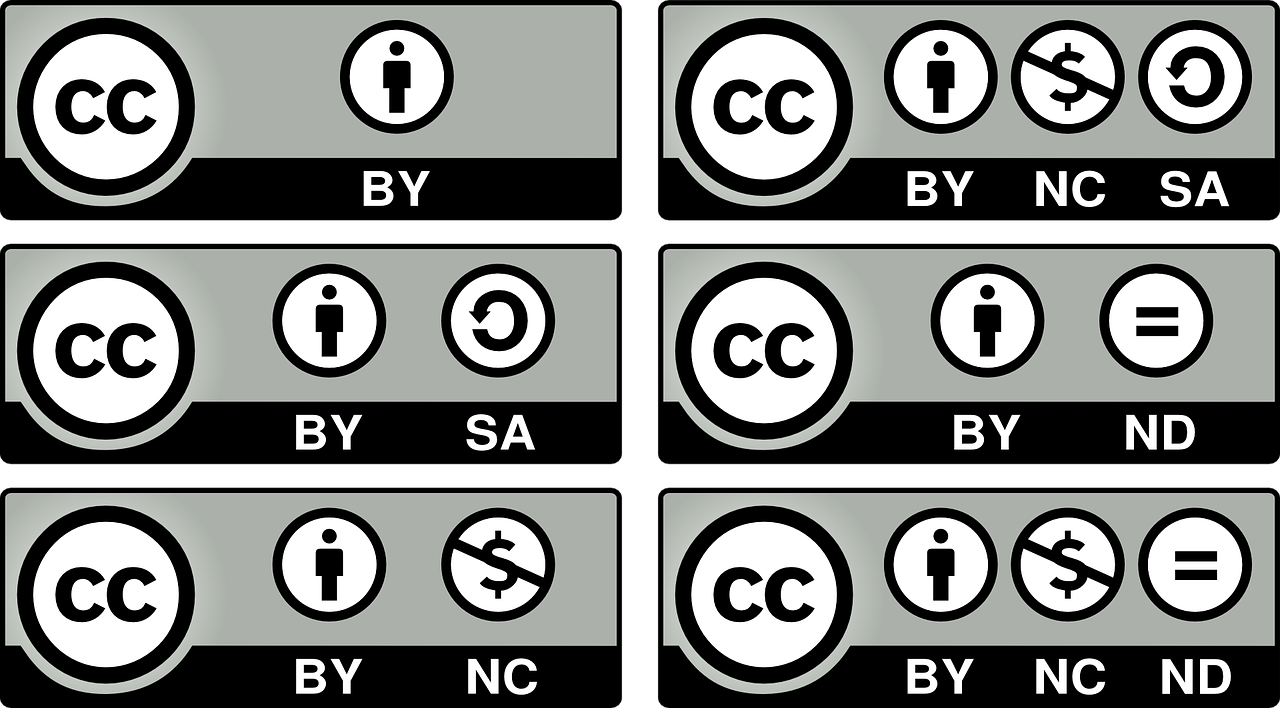Your video thumbnail is the first thing that viewers will see when browsing through their recommended videos on YouTube. And while these images are small, they make a big impact on whether or not someone will click on your video or continue scrolling.
YouTube offers all of their creators a choice of frames from your uploaded video to serve as your thumbnail image, but these freeze-frame photos will rarely serve you well. This is why creating unique and engaging thumbnails actively encourages higher video view rates as they work to grab the attention of your potential viewers while establishing the legitimacy of your channel.
What Your Thumbnail Should Accomplish
It can be tempting to settle on one of YouTube’s freeze-frame options, but custom thumbnails provide too much value to your channel to pass on the opportunity. A successful thumbnail should accomplish the following:
- Accurately portrays the content in your video
- Gets your potential audience interest and excited about engaging with your content
- Continuously captures the attention of your current subscribers
By creating custom thumbnails with these principles in mind, you’ll be able to engage your online video audience and grow your channel as a result. Even if you’re producing some incredible content, your thumbnail plays a vital role in the success of your videos when it comes to ensuring that your video stands out among all the others on the platform. First impressions matter and that’s especially true when it comes to introducing your content on YouTube.
Nailing the Logistics
It’s important to be comfortable with the logistical side of creating custom thumbnails before diving into the details of their design.
Here are some sizing and formatting recommendations to keep in mind when creating YouTube thumbnails:
- 1280 x 720 pixels is the recommended dimension for YouTube thumbnails
- An aspect ratio of 16:9 is most commonly used and recommended
- Must be uploaded in one of the following formats: .JPG, .PNG, .GIF, or .BMP
- Must be less than 2MB
Keep in mind that your thumbnail will be appearing as a small size in YouTube’s previews but also as a larger picture when it’s embedded in the YouTube player. It’s best practice to test out your thumbnail image in different sizes to ensure that it doesn’t become too pixelated.
Deciding on a Color Palette
Choosing the right colors for your custom thumbnail will help your video to compete in a long line of suggested videos. Keep the following things in mind when designing YouTube thumbnails if you’re looking to boost your content’s engagement levels:
- Opt for bright, saturated colors. Brighter shades will grab the attention of your viewers naturally.
- Incorporate contrasting colors to establish different elements of your thumbnail. Using contrasting colors is especially important if you’re adding text or graphics to your thumbnail image.
- Try to avoid using too many darker shades as they might not show up very well in YouTube’s recommendation lists.
Take Advantage of White Space
Incorporating strategic white space within your thumbnails is just as important as the colors, text, and graphics that you may include. Taking advantage of negative space will help your thumbnail to look more clean and organized, resulting in a professional-looking appearance.
Adding white space to your thumbnails helps establish visual guidelines and boundaries within your image so viewers know exactly where to look when they come across your video.
Incorporating Titles and Text
One of the best ways to introduce your brand to your audience is by keeping your thumbnails consistent with the same memorable colors, designs, and fonts.
If you’ve established a level of visual branding for your business already, continue using the same fonts for your title text within your thumbnails. If you’re still working on your brand’s visual designs, choose a nice, clean font that you can incorporate into all of your thumbnails. While the font should stand as an expression of your brand, it’s important to ensure that it’s clear and easy to read at a glance. Because of this, you should avoid scripted fonts as well as fonts with outlines or lots of variation. You should always have the goal to communicate quickly when incorporating text into your custom thumbnail.
Additional Branding Techniques
Incorporating branding strategies into your thumbnails can be a lot easier than you may think. Branding is simply what makes your channel easily identifiable and establishes a level of consistency on your channel.
Beyond using similar colors, fonts, and layouts within your thumbnail designs, incorporating small logos or watermarks onto your thumbnails is a great way to make your content easily recognizable. It’s recommended to place your watermark or logo away from the bottom right hand corner in order to avoid the time stamp that appears on all YouTube videos.
Strong branding can give a clear signal to your audience that this is one of your videos. If your audience is able to immediately recognize your content, they’re more likely to click on your video and continue engaging with your channel.
Need help?
Contact us