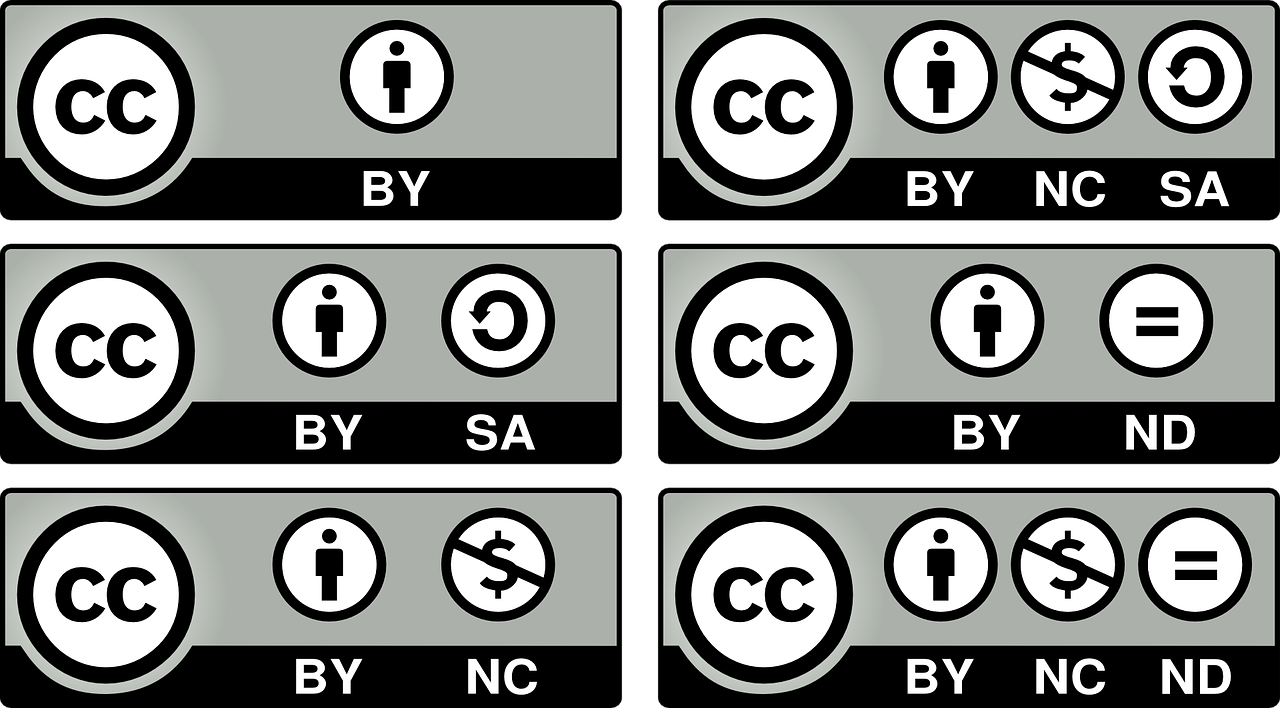An optimized YouTube channel delivers a rewarding viewing experience and works with the YouTube algorithm to boost your visibility.
Thumbnails create your video’s first impression and they tell your audience about your video’s ability to engage them. However, despite their importance, many marketers and video creators aren’t totally sure how to create a custom thumbnail that entices their audience to click.
Without a quality custom image, seasoned digital marketers and YouTube video creators know that YouTube will, without a doubt, only suggest a thumbnail that shows them wearing the most awkward and embarrassing facial expressions. When we say that custom thumbnails are your best bet, we mean it.
To lure scrolling viewers into clicking on your thumbnail, we’re here to give you a handful of tips on how to optimize your custom thumbnails to win the click over your video-creating competitors.
Saturate and Sharpen
One of the easiest ways to make your thumbnail pop is to amp up the percentages on your image’s saturation and sharpness. Highlight those characteristics using an online tool such as Photoshop or your desktop image viewer to dramatize your custom image. Just a 30-40% increase on both those fronts will make a major difference.
Creating ‘BOGY’ Thumbnails
BOGY Thumbnails. Sounds kinda weird, right? We promise that it’s helpful.
BOGY Thumbnails are thumbnails that use these four colors:
Blue
Orange
Green
Yellow
Creating thumbnail images that incorporate these colors are important because if you look around YouTube, you’ll notice that the site is mostly red, black and white. And if your thumbnail also uses red, black and white, your video will blend in instead of standing out.
Incorporating the 3 E’s
It’s important to remember the 3 E’s: Eyes, Emotion, and Excitement, if you want to create engaging thumbnails:
Eyes
Make sure you make eye contact with the camera for your thumbnail image! People naturally look for each others’ eyes. By making that virtual eye contact with your audience, you’re more likely to catch their eye and get their attention.
Emotion
In addition to capturing eyes, create an emotional experience for your potential viewers that captures their hearts and minds. Think about the expression on your face, the other visuals that accompany your face, and any other visual cues to create the exact emotion your video generates.
Excitement
The best way to generate Excitement by looking excited yourself. There’s a YouTube inside joke known as giving the “YouTuber Face,” which is when, instead of just simply smiling, you do something a little wacky or exaggerated for the camera and use that to stand out.
Creating Patterns
Using custom thumbnails to win the click is only one side of the coin. One of the most often overlooked aspects of thumbnail creation that deserves a closer look is how you use your thumbnail to create brand consistency and recognition.
Our brains love patterns, which is why it’s important to use a consistent background or other elements in your thumbnail. This way, your viewers can instantly identify new thumbnails and know that your content is the exact thing they’re looking for. Use this visual repetitiveness to further establish your brand recognition.
Recapping the Rules
Channel optimization is an overlooked topic because most people focus on getting the most views for individual videos. But optimizing your entire channel by consistently spending time creating those custom thumbnails spreads the YouTube love much further, resulting in more views for more videos and higher conversion rates. After all, people subscribe to your channel, not your video.
When it comes to custom thumbnails, the key rule of thumbnails is to make your image pop. Be a flamingo in a herd of geese and tap into your larger brand to create consistent recognition.
Need help?
Contact us