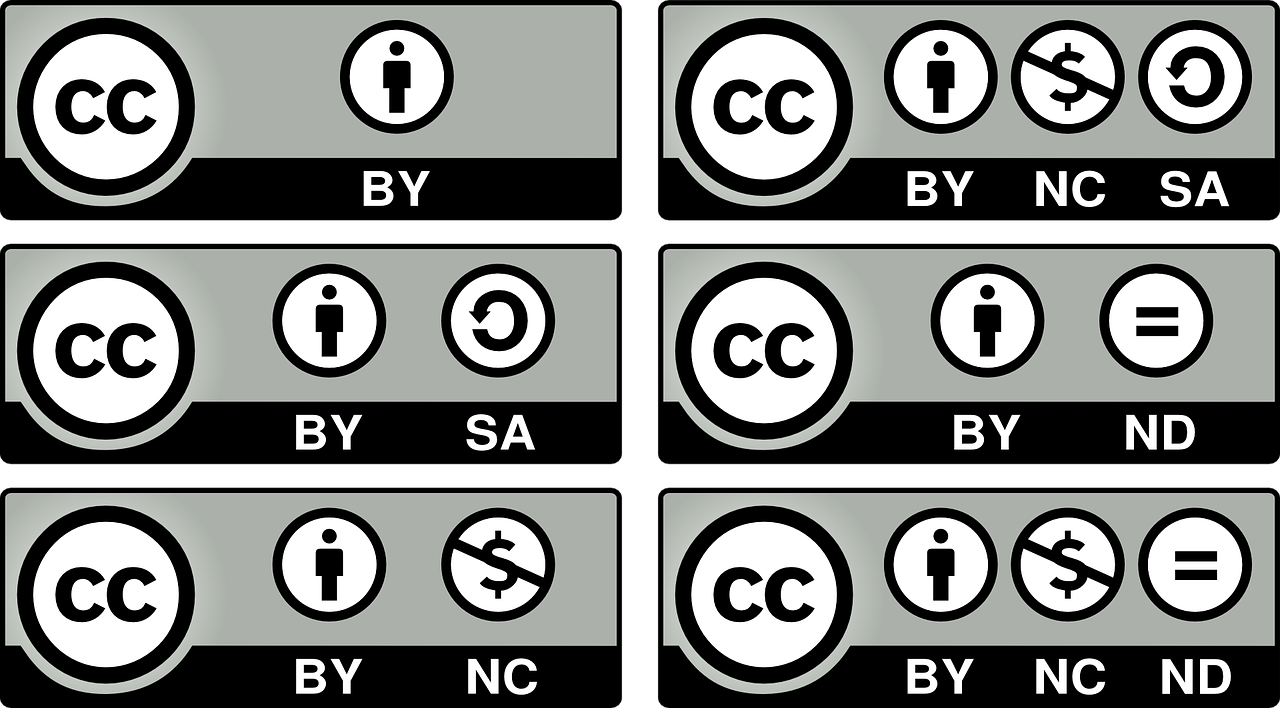How to Download YouTube Thumbnails: An Easy Guide
YouTube thumbnails create that vital first impression. Downloading them can inspire and boost your own channel’s clickability. This guide covers beginner ways to easily save YouTube thumbnails.
Below we will detail three ways you can download YouTube thumbnails.
- If you need to download thumbnails from outside your channel, begin here:
Retrieve thumbnails by locating a video’s ID within its URL:
- Open the video’s page
- Copy the text after “v=”
Example: https://youtu.be/v=E5DlpONIW5M
ID: E5DlpONIW5M
Craft Thumbnail URL into this format:
https://img.youtube.com/vi/E5DlpONIW5M/maxresdefault.jpg
Open in a new browser tab to display the thumbnail.
Save Image
Right-click on the thumbnail, select “Save image as” and choose a folder to store it.
*Please follow copyright laws and credit creators appropriately when reusing downloaded thumbnails.
2. Download Your Own Thumbnails
To extract thumbnails from your own channel’s YouTube Studio:
- Go to YouTube Studio
- Click “Content”
- Find your video
- Scroll to the thumbnail
- Click the three-dot icon
- Select “Download”
3. Third Party Sites*
Sites like www.ThumbnailSave.com and www.ImageYoutube.com.
*Caution – ads and malware risks exist on 3rd party sites. We are not affiliated with these sites and are sharing them as reference, this is not an endorsement.
Conclusion
With the ID tricks and YouTube Studio steps covered here, downloading thumbnails is easy. Remember to show respect for creators when using their visual property!
Need help?
Contact us