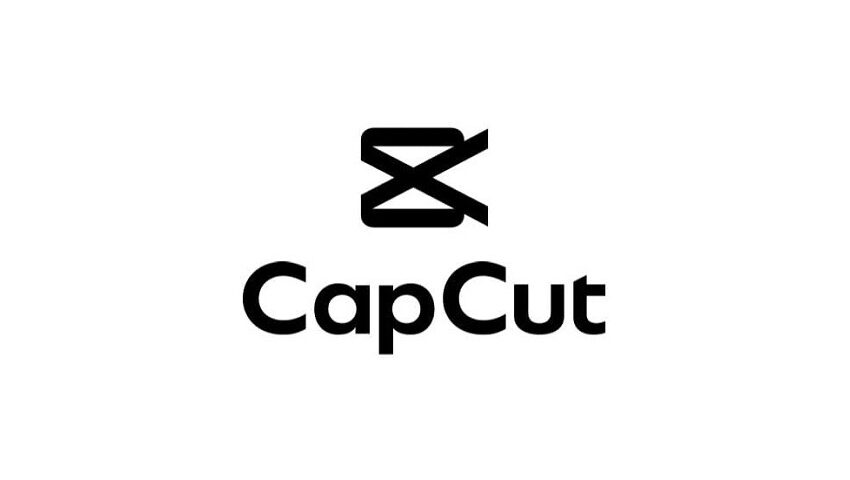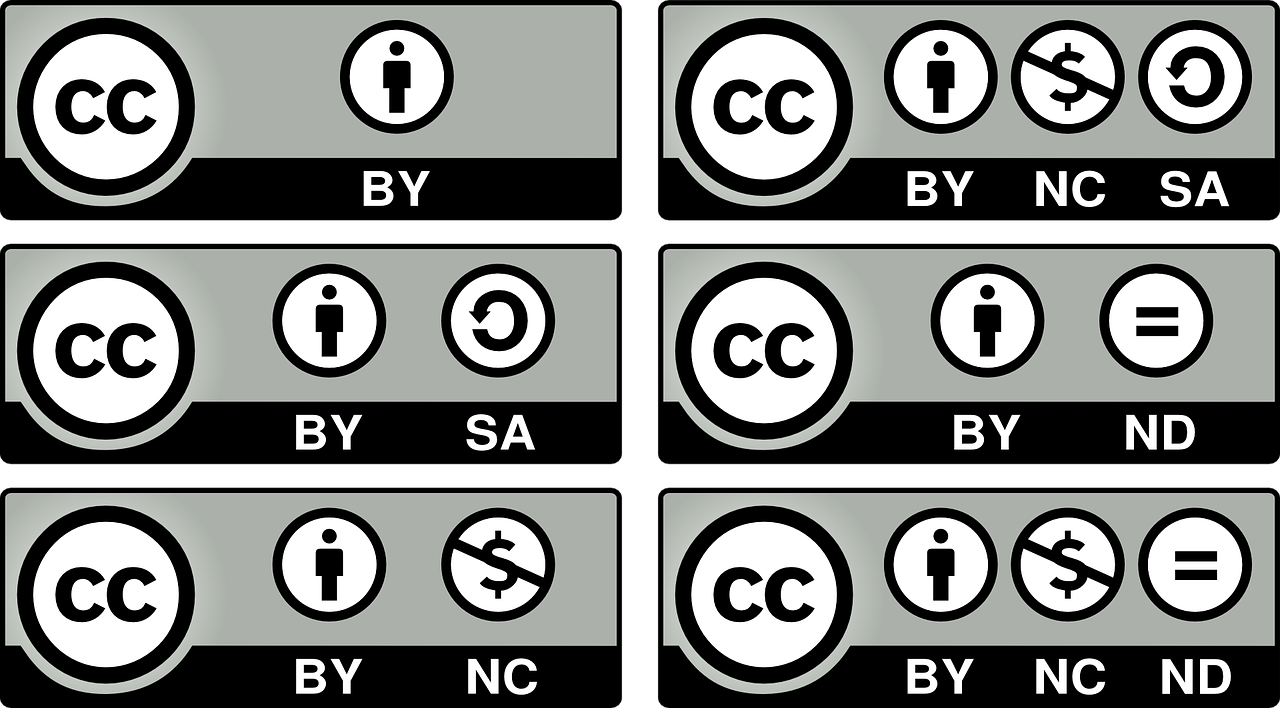If you’re a YouTuber or content creator, you know how crucial eye-catching thumbnails are for grabbing viewers’ attention and enticing them to click on your videos. While there are many thumbnail makers available, two popular options are CapCut and CustomThumbnails.com. Let’s explore the similarities and differences between these two tools to help you decide which one suits your needs better.
Similarities:
- User-Friendly Interfaces: Both CapCut and CustomThumbnails.com offer user-friendly interfaces that are easy to navigate, even for those with little to no design experience.
- Customization Options: With a wide range of fonts, shapes, and overlays, both platforms enable you to create unique and visually appealing thumbnails that reflect your brand’s style and the content of your videos.
- Optimal Dimensions: CapCut and CustomThumbnails.com ensure that the thumbnails you create are optimized for YouTube’s recommended dimensions, ensuring they display correctly across various devices and platforms.
Differences:
- Design Approach: CapCut primarily relies on user-powered features and user customization for thumbnail creation. In contrast, CustomThumbnails.com combines the expertise of human graphic designers specialized in thumbnail design with AI-integrated tools and heat maps to optimize for clickability.
- Integration with Video Editing: CapCut is a comprehensive video editing suite, allowing you to not only create thumbnails but also edit and produce your entire video content within the same platform. CustomThumbnails.com is solely focused on professional thumbnail design services.
- Pricing: CapCut offers a free version with limited features, as well as paid plans with more advanced capabilities. CustomThumbnails.com operates on a pay-per-design model, where you can purchase individual thumbnail designs crafted by human designers or subscribe to a monthly plan.
The involvement of specialized human designers at CustomThumbnails.com is a significant differentiator, as it combines artistic expertise with data-driven optimization techniques like heat maps to create thumbnails that are not only visually appealing but also strategically designed for maximum clickability and engagement.
While CapCut offers a template approach, CustomThumbnails.com’s human touch and specialized focus on thumbnail design could be the better choice for those seeking a more personalized and nuanced approach to their YouTube thumbnail strategy.
Ultimately, the choice between CapCut and CustomThumbnails.com will depend on your specific needs and preferences. If you’re looking for a comprehensive video editing solution with thumbnail creation capabilities, CapCut might be the better option. However, if you prefer a dedicated thumbnail design service with a human touch and specialized optimization techniques, CustomThumbnails.com could be the way to go.
Remember, both services offer powerful features and customization options, so it’s worth exploring their respective strengths and limitations to determine which one aligns best with your workflow and design goals.
Need help?
Contact us