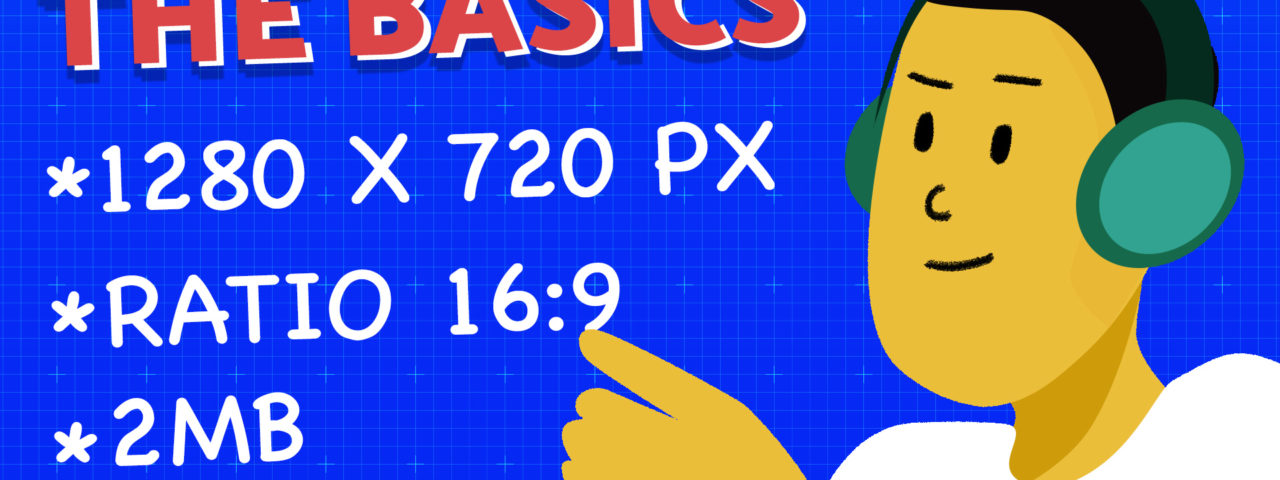Your video’s thumbnail is the first thing your potential audience sees when browsing through YouTube, which is why they’re one of the most important parts of your channel. Thumbnails essentially function as a book cover for your content, which is why they help your viewers decide whether or not they want to watch your videos. A well-designed, custom thumbnail is proven to attract more viewers to your channel, encourage your subscribers to continue interacting with your content, and make your videos more appealing to a broad range of advertisers.
Today we’re sharing some of the best practices that you need to become familiar with if you’re looking to create high-quality thumbnail designs on YouTube. Listed below are the best practices that we follow when creating professional YouTube thumbnail designs.
Beginning with the Basics
It’s important to be comfortable with the logistical side of creating custom thumbnails before diving into any of the intricate details.
Here are some sizing and formatting recommendations to keep in mind when creating YouTube thumbnails:
- 1280 x 720 pixels is the recommended dimension for YouTube thumbnails
- An aspect ratio of 16:9 is most commonly used and recommended
- Must be uploaded in one of the following formats: .JPG, .PNG, .GIF, or .BMP
- Must be less than 2MB
Keep in mind that your thumbnail will be appearing as a small size in YouTube’s previews but also as a larger picture when it’s embedded in the YouTube player. It’s best practice to test out your thumbnail image in different sizes to ensure that it doesn’t become too pixelated.
Creating Clear, Informative, Engaging Thumbnails
The thumbnail and title of your video must work together to both inform your audience about your content and get them excited about your content. It’s important to make sure that your thumbnail and title deliver on their promise of what’s in your video. Many viewers tend to leave misleading videos immediately, which can damage your audience retention rates. “Click-bait” titles and thumbnails will quickly result in your video not being recommended by YouTube and are never encouraged.
On the flip side, YouTube is more likely to recommend your videos to a broader audience if your current viewers spend a longer time watching your videos, if not completing them.
Aside from being informative, custom thumbnails entice and encourage your viewers to watch and share your video instead of simply scrolling past it. Both your thumbnail and your title should work to spark your audience’s curiosity and briefly present what your video is about.
Focus on Creating Visually Pleasing Images
90% of the top-performing videos on YouTube have custom thumbnails, which is why engaging, vibrant images that convey basic information about your video are vital to your success on the video platform.
When creating dynamic and visually pleasing thumbnails, it’s important to consider how the different elements of your design work together. Your image needs to look good on a small and large scale and your text should be clearly readable as your thumbnail will show up in different sizes across YouTube and other external sites.
Many creators start thinking about their thumbnail images while filming so they can be sure that they’ll have several options to choose from when it comes time to create one. It’s okay if you’re not comfortable with pulling an image straight from your video. You can always take a photo at the time of filming to use for your thumbnail later on.
Incorporating strategic white space within your thumbnails can be just as important as the colors, text, and graphics that you may include. Taking advantage some intentional negative space will help your thumbnail to look more clean and organized. The result is a professional-looking appearance as the white space will help to establish visual guidelines and boundaries within your image.
Take Advantage of Branding Opportunities
Incorporating branding strategies into your thumbnails can be a lot easier than you may think. Branding is simply what makes your channel easily identifiable and establishes a level of consistency on your channel.
Beyond using similar colors, fonts, and layouts within your thumbnail designs, incorporating small logos or watermarks onto your thumbnails is a great way to make your content easily recognizable. We recommend placing your watermark or logo away from the bottom right hand corner in order to avoid the time stamp that appears on all YouTube videos.
While it can be tempting to settle on one of YouTube’s freeze-frame options, it’s important to recognize the value that custom thumbnails bring to your channel. By creating custom thumbnails with these best practices in mind, you’ll be able to engage your online video audience and grow your channel as a result. Even if you’re producing some incredible content, your thumbnail plays a vital role in the success of your videos when it comes to ensuring that your video stands out among all the others on the platform. First impressions matter and that’s especially true when it comes to introducing your content on YouTube.
Need help?
Contact us