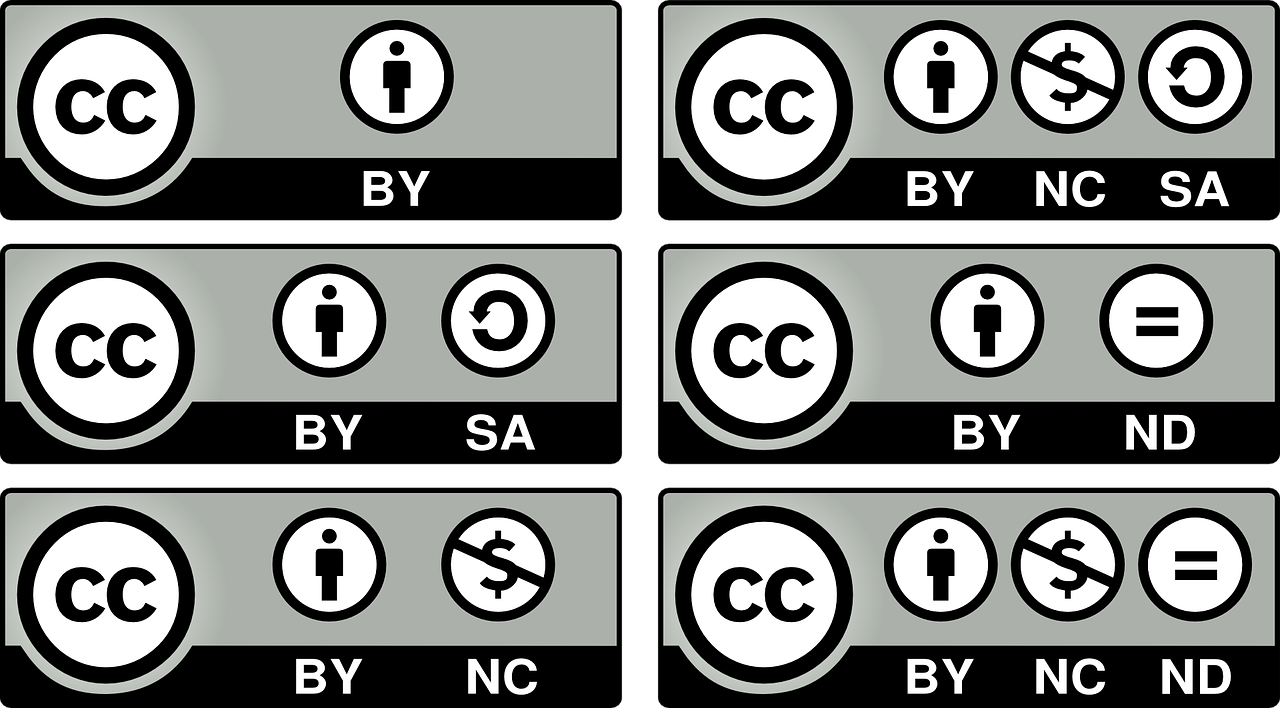YouTube is one of the most influential platforms on the internet. Functioning as the second largest search engine behind Google and having the second greatest reach after Facebook, YouTube provides a number of valuable opportunities when it comes to growing your brand.
While verifying your YouTube account is the first step you should take when it comes to unlocking many of YouTube’s basic features, we’ve put together a list of 10 of the lesser-known features that the platform has to offer so you can make the most out of your channel.
1. Unlock the YouTube Community Tab
The Community tab is one of the best ways to connect with your audience as it gives you the ability to use voting polls and other features to engage with your viewers. To unlock the Community tab, you’ll need at least 1,000 subscribers and it may take up to a week before you’re able to access it.
2. Enable Custom Thumbnails
Enabling custom thumbnails on your YouTube channel is the quickest and easiest way to make an impact on your viewership. The ability to add engaging, powerful thumbnails to your channel is something that’s available to everyone with a verified account, so this is the best way to help grow your channel in the beginning and beyond!
3. Monetize Your Content
Monetization is one of the biggest goals for most content creators. Outside of needing 1,000 subscribers and 4,000 hours of watch time over the last 12 months, you will need a Google AdSense account that’s linked to your YouTube channel when you apply for the YouTube Partner Program. If you are rejected during the review process, you are able to submit another application after 30 days.
4. Custom URL
Many people don’t realize that it’s possible to create a custom URL for your YouTube channel. Basing your URL on something memorable, such as your username, display name, or similar URLs you may have, can make it easier for people to find your channel in the long run.
However, make sure that you’re absolutely certain about your custom URL because you cannot request to change it after it’s been approved. Keep in mind that the URL will be directly linked to your YouTube channel and your Google+ account, as well.
To claim your custom URL, you must have at least 100 subscribers, have a photo uploaded for your channel icon, have uploaded channel art, and your account must be at least 30 days old. Once you’ve achieved this, you’ll be able to open your YouTube account settings and click “Advanced” in your name section to set up your custom URL.
5. Add an End Screen to Promote Your Content
Adding a customized end screen to your videos can help keep viewers on your channel by suggesting additional content for them to check out.
To add an end screen to your videos, follow these steps:
- Navigate to the Video Manager and select “Edit”.
- From there, click on “End Screen & Annotations” from the drop-down menu.
- Within the End Screen Creator Studio, you’ll be able to experiment with different backgrounds and templates when deciding how you want your end screen to look.
- Once you’ve decided on the appearance of your end screen, click on the “Add Element” menu to determine where you want to send viewers from your end screen.
6. Copyright Matching
Copyright matching is an important feature to become familiar with. If someone is using your content on YouTube, there’s a good chance that it will appear on the Copyright Matching list. This list allows you to review their content and take action.
Currently, YouTube is testing this feature as a small pilot project. If you’re registered within the YouTube Partner Program, keep an eye out for this feature within your Creator Studio.
7. Channel Memberships
Channel memberships have the steepest requirements when it comes to accessibility. Your channel must be registered in the YouTube Partner Program, you must have at least 30,000 subscribers, and the feature must be available within your country.
However, if you meet these requirements, a channel membership allows your subscribers to become a “member” of your channel for a monthly fee. This allows you to offer unique perks and experiences to your paying members in return.
8. Upload Snapshots to YouTube Stories
Much like Snapchat or Instagram stories, YouTube Stories allows you to share and capture behind-the-scenes moments from your videos with your viewers. It’s important to note that YouTube Stories is still in it’s beginning stages and is currently only available to channels with over 10,000 subscribers.
9. Sell Merchandise on YouTube
Selling merchandise is a creative way to supplement your income on YouTube. Taking advantage of YouTube’s direct merchandising feature allows you to take the hassle out of setting it up yourself and your merchandise will appear on a carousel within your channel.
To access YouTube’s merchandising feature, you must be within their Partner Program and your channel must have at least 10,000 subscribers.
10. YouTube Super Chats
YouTube Super Chats allows you to monetize your livestreams by enabling your viewers to financially contribute to your livestream in order to put their message at the top of your livestream chat feet. To enable Super Chat, you must be registered in the Partner Program and you must have at least 1,000 subscribers.
Super Chats enable your fans to financially contribute to your livestream and prioritize their message at the top of the livestream chat feed. To allow viewers to Super Chat you, your channel must be monetized, of course, with at least 1,000 subscribers. You must also be over the age of 18 and be located in one of the countries that supports Super Chat.
Need help?
Contact us