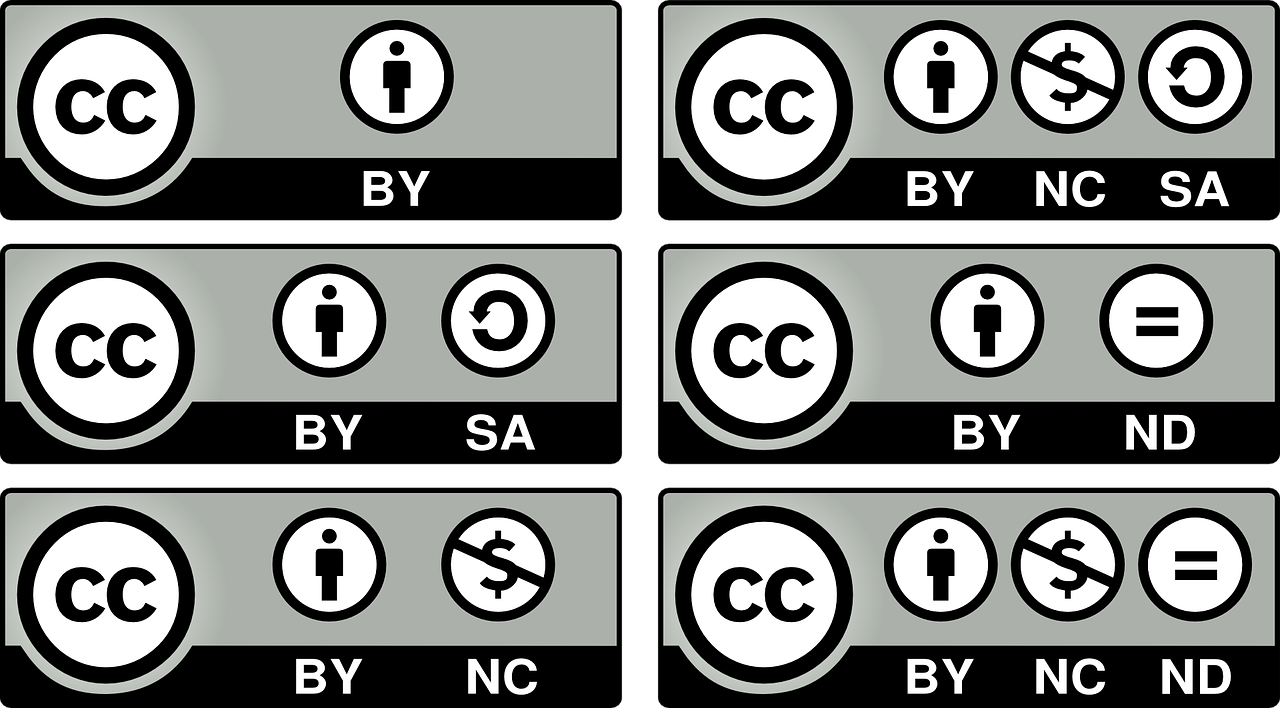What to Include in Your YouTube Channel Banner
Your YouTube channel banner is one of the first things viewers see when they land on your channel. It appears right under your profile picture and is a key way to make an impression, showcase your brand, and highlight what your channel is all about.
But designing an effective, eye-catching banner that represents you and your content can be a challenge, especially if you’re not a graphic designer. The good news is there are some simple tips you can follow to create banner art that looks professional and compelling.
In this article, we’ll explore what you should include on your YouTube banner, along with creative ideas to help you stand out.
The Basics: What to Include
First, let’s cover the essential elements every banner should feature:
Your Channel Name and Logo
Having your brand front and center helps visitors instantly know they’re in the right place. Your name/logo should be large, easy to read, and match your channel avatar for continuity.
A Consistent Look
The color scheme, fonts, and overall style of your banner should align with your channel avatar and video thumbnails. Using cohesive branding helps you build recognition.
Featured Content Types
Give viewers a preview of what you post by including imagery of your content types. For example, showcase beauty products if you post reviews or highlight gaming footage for a gaming channel.
A Call to Action
Prompt visitors to subscribe, watch a featured video, or check out a playlist or link in your banner. This helps guide them to take action.
Creative Banner Ideas and Tips
Now let’s explore some creative ways to make your banner more unique, eye-catching and optimized.
Theme It Around Your Niche
Tailor the imagery and text around your niche to clearly convey what you post. For example, use cooking imagery for food channels or science graphics for education channels.
Incorporate Your Personality
Let your banner reflect your style and personality. For example, if you’re funny, use comic graphics. If you’re artistic, showcase original drawings or designs.
Play with Bold Graphics
Eye-catching graphics in bright contrasting colors can help your banner pop. Go for an artistic or abstract look or feature your popular thumbnails.
Show Off Your Achievements
Highlight milestones like view counts, subscribers numbers or awards. This social proof builds authority and trust.
Feature Links
Add clickable links to your social media accounts and website so viewers can easily dive deeper into your content.
Update As Your Channel Evolves
Change your banner artwork over time as your channel grows and shifts focus. Refreshing it keeps it relevant.
Keep Text Minimal
Avoid cluttering your design with too much text. Stick to key phrases and calls to action for the best impact.
Follow YouTube’s Recommended Size
YouTube recommends 2560 x 1440 pixels with a maximum file size of 6MB so it renders properly across devices.
Still not sure where to start? Companies like CustomThumbnails.com offer fast, affordable YouTube channel banners.
In Summary…
Your YouTube banner is some of the most valuable visual real estate for showcasing your channel brand and content to visitors. Take time to carefully craft compelling artwork that draws attention while conveying what you’re all about.
By following the tips in this article, you can develop effective banners customized for your niche, personality and aesthetic. If you have any other questions on creating the perfect banner, companies like CustomThumbnails have experts that can help!
Need help?
Contact us