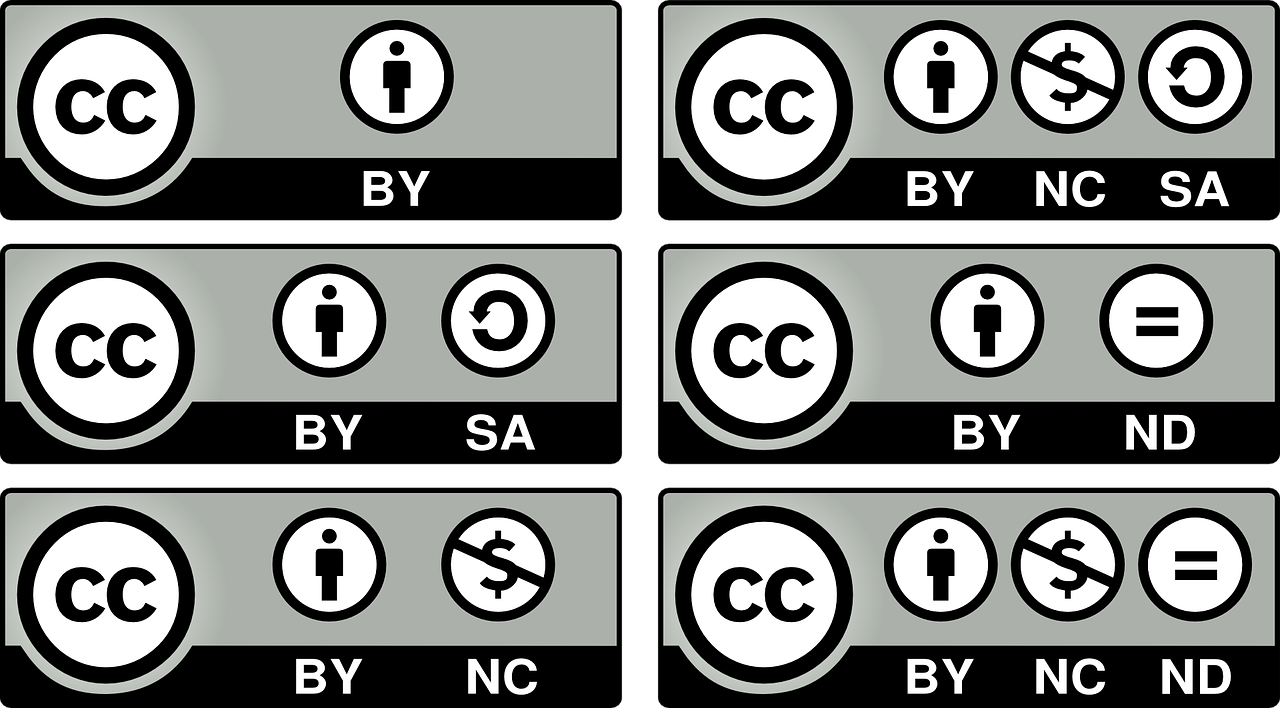Recently, YouTube has started experimenting with AI to handle various tasks on the platform. As a response, Google has a free product that you can use to evaluate your custom thumbnail images.
Back in 2019, YouTube announced that they are becoming stricter about their thumbnail policies. Many creators have seen guideline warnings and have had their thumbnails removed as a response. The stricter policies have also led to their channels being flagged and their content getting demonetized. It’s safe to say that avoiding YouTube’s hit list is pretty important if you want your channel to be successful, but how can you make sure that your thumbnails are within the guidelines?
Well, here’s where that free Google tool comes in.
Understanding Cloud Vision API
Known as Cloud Vision API, the tool is able to predict what is being depicted within your thumbnail image. Cloud Vision analyzes the different aspects of your image. It then provides you with a variety of different labels that are organized into various categories.
Here’s how to use it:
First, follow this link to navigate to Google Cloud Vision API and click ‘Get Started’.
On the home page, you’ll click on the box to upload your desired image from your computer. Once you’ve uploaded your image, Google will give you percentages of different aspects that are portrayed in that image.
If there’s a person pictured, it will provide percentages of the emotions that are being portrayed in the picture as well as any over-exposed or blurred portions under the ‘Faces’ tab.
If you toggle to the ‘Objects’ tab, it will divide up the different objects that it recognizes within the photo and provide percentages for those as well.
Next door is the ‘Labels’ tab, which essentially serves to help you understand what YouTube will think is happening within your photo.
The ‘Web’ tab offers suggestions on different web entities with similar types of content. You can click the links to see the content that Google perceives to be relevant and related to you. This aspect is especially interesting because it essentially serves to create a data relationship within itself.
The ‘Logos’ is helpful to determine if YouTube can identify any recognizable logos within your image.
The ‘Text’ tab serves to understand and analyze the words that are used on your thumbnail.
The ‘Safe search’ tab determines if your content is safe/ appropriate. This is an important one to pay attention to. Double-check to make sure that you aren’t at a risk of being flagged or demonetized over your thumbnail.
How to Make Cloud Vision API Work For You
YouTube buckling down on their guidelines is helpful overall. However, it can be a challenge to craft engaging images because of it. Creators now have to craft an image that encourages a higher click through rate but doesn’t get you in trouble with these stricter guidelines.
As you experiment with testing those boundaries (or not), we recommend uploading your thumbnails to Google Cloud Vision to protect yourself against being demonetized because of your thumbnail images. Even if you’re confident that your image is appropriate and doesn’t violate any guidelines, it’s still better to be safe than sorry. Your thumbnail also must reflect and complement the content that viewers can find within your video. The Google Cloud Vision API tool is a great way to determine if your thumbnail and content are clearly related to each other.
Need help?
Contact us