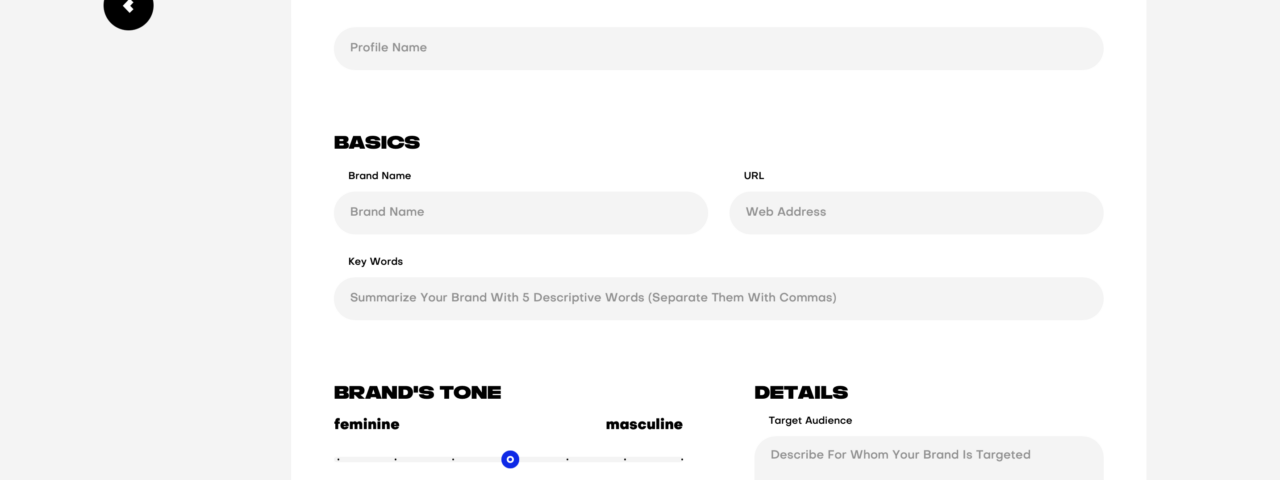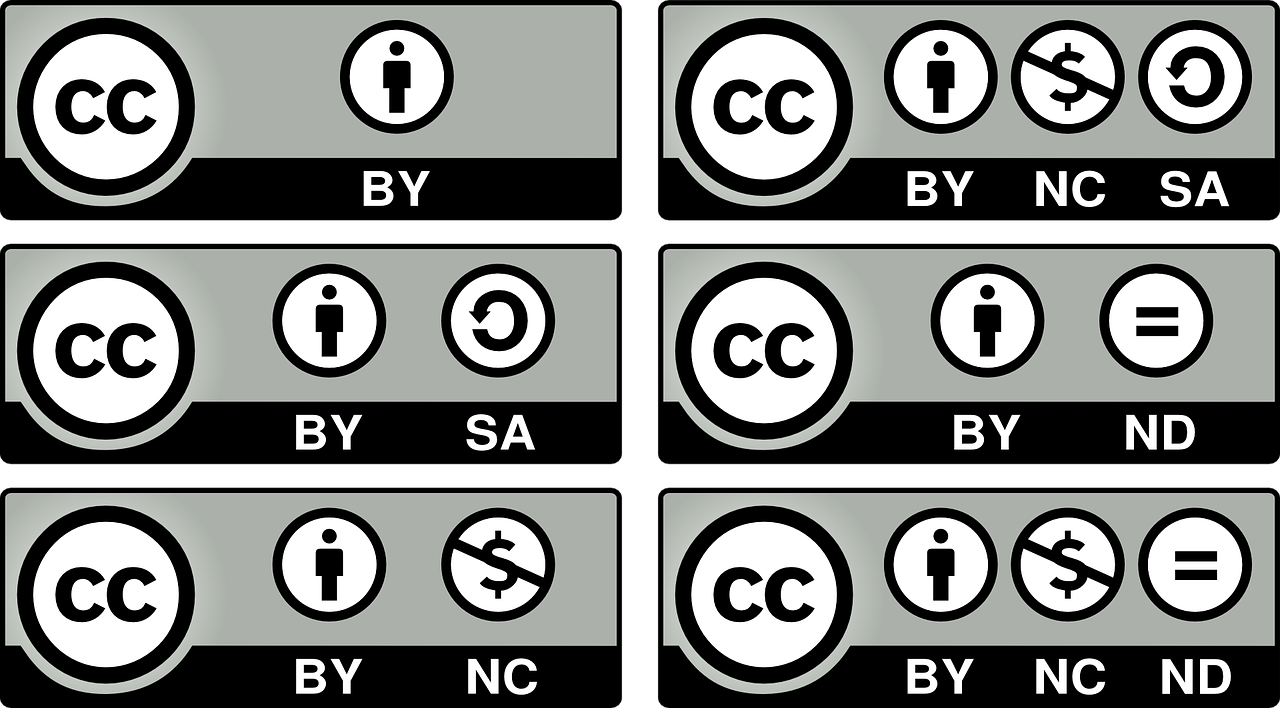In the dynamic world of digital content creation, establishing a distinct brand identity is crucial for success. One common concern that content creators often express is whether their thumbnails can be designed to perfectly match their established brand colors and logos. At CustomThumbnails.com, we understand the significance of brand consistency, and to address this concern, we’ve introduced a powerful solution – Design Profiles.
What are Design Profiles?
Design Profiles are a game-changer for content creators looking to maintain a cohesive brand presence across their digital platforms. These profiles act as built-in brand guides associated with your CustomThumbnails.com account. Instead of repeatedly entering brand details with every order, Design Profiles streamline the process, making it more efficient and user-friendly.
How to Set Up Design Profiles:
- Login to Your CustomThumbnails.com Account Dashboard:
Access your account dashboard to begin the process. If you don’t have an account, sign up to unlock the full range of customization features. - Navigate to “Design Profiles” in the Menu:
Click on the fourth menu icon labeled “Design Profiles” to access the Design Profiles section. - Add a New Design Profile:
Create a new Design Profile by clicking the “Add New” button. This action initiates the setup process for your unique brand guide. - Fill Out the Brand Details Form:
Provide essential brand details in the form, such as brand colors, logo specifications, and any other elements that define your visual identity.
Utilizing Design Profiles:
Once you’ve set up your Design Profiles, utilizing them is a breeze:
- Placing a New Design Request:
When placing a new Design Request, simply select the appropriate Design Profile from the dropdown menu. - Automatic Connection to Brand Guide:
By selecting a Design Profile, you automatically connect the designer to the specific brand guide associated with that order. This ensures that our design team accurately captures and reflects your brand aesthetics.
Benefits of Design Profiles:
- Consistency Across Channels:
Maintain a consistent brand presence across all your channels effortlessly. - Efficiency in Ordering:
Save time by eliminating the need to re-enter brand details for each order. - Tailored Branding for Each Channel:
If you manage multiple channels with varied branding needs, create multiple Design Profiles to cater to each unique identity.
Conclusion:
Custom Thumbnails and Design Profiles empower content creators to elevate their brand presence in the digital landscape. By offering a seamless and efficient way to integrate brand colors and logos into thumbnails, we aim to simplify the design process, allowing creators to focus on what they do best – producing remarkable content.
Need help?
Contact us